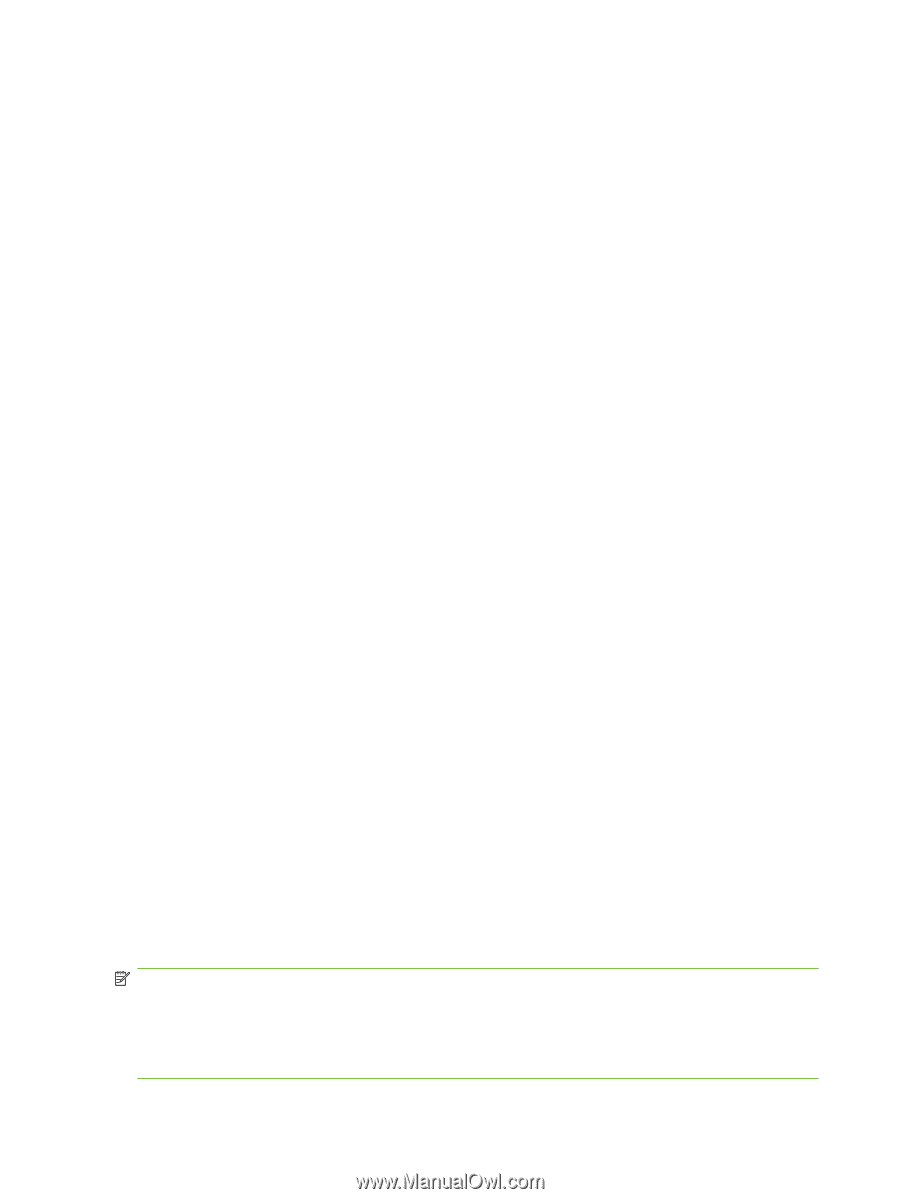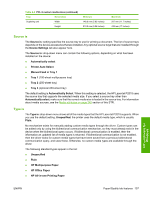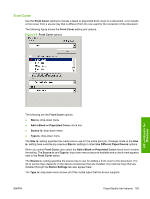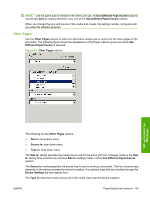HP P2015 HP LaserJet P2015 - Software Technical Reference - Page 176
Use Different Paper/Covers, HP Premium Choice LaserJet Paper - laserjet light
 |
UPC - 882780491984
View all HP P2015 manuals
Add to My Manuals
Save this manual to your list of manuals |
Page 176 highlights
● HP LaserJet Paper ● HP Premium Choice LaserJet Paper ● Preprinted ● Letterhead ● Transparency ● Prepunched ● Labels ● Bond ● Recycled ● Color ● Light 60-75 g/m2 (16-20 lb) ● Heavy 90-105 g/m2 (24-28 lb) ● Cardstock 105-176 g/m2 (28-65 lb) ● Envelope ● Rough The default setting is Unspecified, and the program selects the media type. Before selecting a different setting, make sure that the correct media type is loaded in the tray that is specified in the Source is: setting. If the print-driver setting is changed to a media type that is not currently loaded in the device, a controlpanel message appears that prompts you to load the media type or select another tray. Use Different Paper/Covers Print books that include different media types by using the Use Different Paper/Covers options. When the Use Different Paper/Covers check box is selected, the following settings can appear in the group box, along with the associated options: ● Front Cover ● First Page ● Other Pages ● Last Page ● Back Cover NOTE: When you change the Source Is and Type is settings for any of the covers or pages, the settings remain configured until you close the software program from which you are printing. For example, if you select First Page and change the media source or type, and then select Back Cover to change the media source or type, the check mark remains beside Front Cover and the selected source and type settings remain in effect. The settings are cleared only when you close the software program. 158 Chapter 4 HP PCL 6, PCL 5, and PS emulation unidrivers for MS Windows ENWW