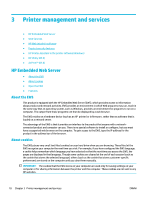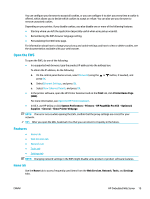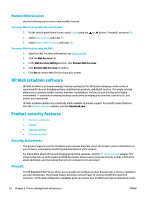HP PageWide Pro 452dw User Guide - Page 30
Web Services tab, Network tab, Tools tab, Personalize, Network, Tools
 |
View all HP PageWide Pro 452dw manuals
Add to My Manuals
Save this manual to your list of manuals |
Page 30 highlights
NOTE: Not all of the following items are visible by default. Use the Personalize button to show or hide the items of your choice. Item Energy Save Settings Web Services Printer Update Estimated Cartridge Levels Network Summary Print Quality Toolbox Wireless Setup Wizard Wi-Fi Direct AirPrint Printer Information Administrator Backup Firewall Printer Reports Usage Report Description Configure energy-saving features that switch the printer to Sleep Mode or turn the printer on or off automatically Enable or disable HP ePrint or print apps that allow you to print from email Check for new printer updates Review cartridge level status View wired (802.3) status or wireless (802.11) status Run maintenance tools to improve print quality Set up a wireless connection using the wizard Set up Wi-Fi Direct to print from a mobile device directly to the printer without connecting to a wireless network Set up AirPrint™ for printing from Apple-supported products View information about the printer, such as product serial number, service ID, firmware version, and total page count Set up administrator control of printer features Back up the printer settings into a password-encrypted file Configure the network firewall Print the information pages about your printer Display usage counters for print jobs NOTE: Settings for this page are automatically saved in the web browser's cookies. If the web browser's cookies are deleted, these settings are lost. Web Services tab Use the Web Services tab to configure and enable HP Web Services for this product. You must enable HP Web Services to use the HP ePrint feature. Network tab Use the Network tab to configure and secure network settings for the product when it is connected to an IPbased network. The Network tab does not appear if the product is connected to other types of networks. Tools tab Use the Tools tab to view or manage product utilities. Item Product Information Description ● Printer Information: View information about the printer, such as product serial number, service ID, firmware version, and total page count ● Cartridge Level Gauge: Review cartridge level status 20 Chapter 3 Printer management and services ENWW