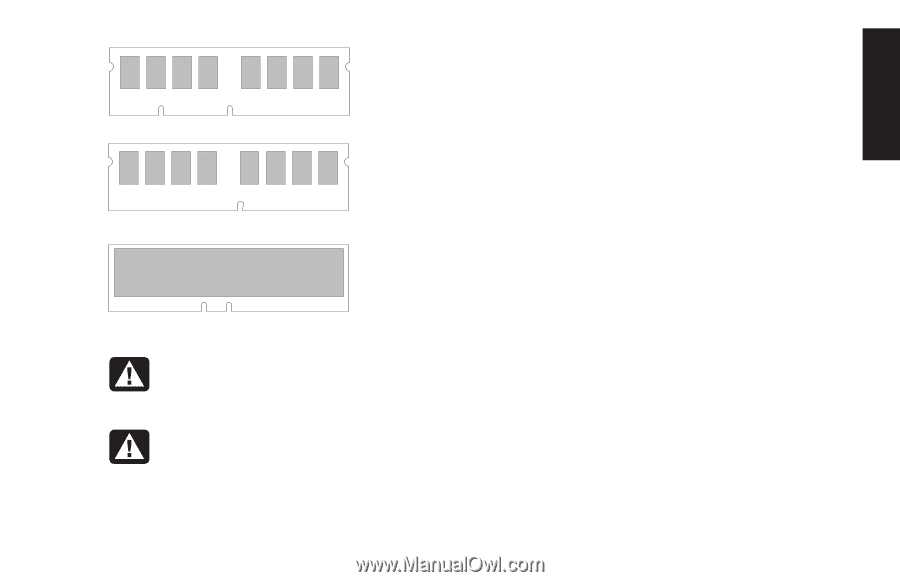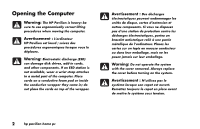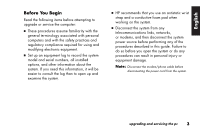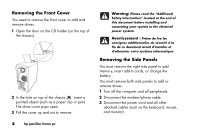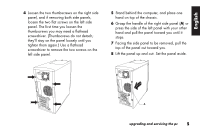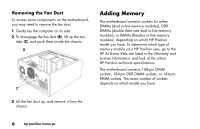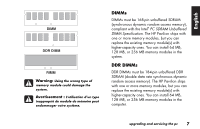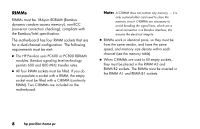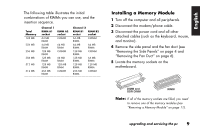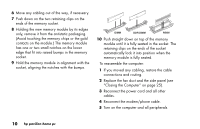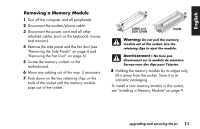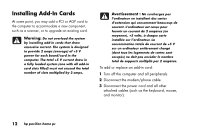HP Pavilion 900 HP Pavilion Desktop PCs - (English, French, Spanish) Upgrading - Page 11
Dimms, Ddr Dimms
 |
View all HP Pavilion 900 manuals
Add to My Manuals
Save this manual to your list of manuals |
Page 11 highlights
English DIMM DDR DIMM RIMM Warning: Using the wrong type of memory module could damage the system. Avertissement : L'utilisation d'un type inapproprié de module de mémoire peut endommager votre système. DIMMs DIMMs must be 168-pin unbuffered SDRAM (synchronous dynamic random access memory), compliant with the Intel® PC SDRAM Unbuffered DIMM Specification. The HP Pavilion ships with one or more memory modules, but you can replace the existing memory module(s) with higher-capacity ones. You can install 64 MB, 128 MB, or 256 MB memory modules in the system. DDR DIMMs DDR DIMMs must be 184-pin unbuffered DDR SDRAM (double data rate synchronous dynamic random access memory). The HP Pavilion ships with one or more memory modules, but you can replace the existing memory module(s) with higher-capacity ones. You can install 64 MB, 128 MB, or 256 MB memory modules in the computer. upgrading and servicing the pc 7