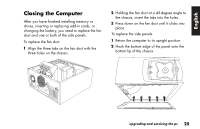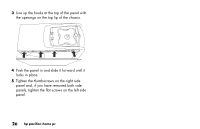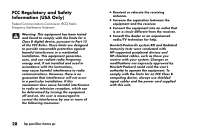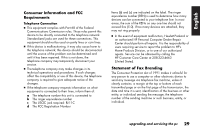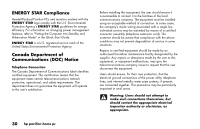HP Pavilion 900 HP Pavilion Desktop PCs - (English, French, Spanish) Upgrading - Page 29
Press down on the fan duct until it clicks into
 |
View all HP Pavilion 900 manuals
Add to My Manuals
Save this manual to your list of manuals |
Page 29 highlights
English Closing the Computer After you have finished installing memory or drives, inserting or replacing add-in cards, or changing the battery, you need to replace the fan duct and one or both of the side panels. To replace the fan duct: 1 Align the three tabs on the fan duct with the three holes on the chassis. 2 Holding the fan duct at a 45-degree angle to the chassis, insert the tabs into the holes. 3 Press down on the fan duct until it clicks into place. To replace the side panels: 1 Return the computer to its upright position. 2 Hook the bottom edge of the panel onto the bottom lip of the chassis. upgrading and servicing the pc 25
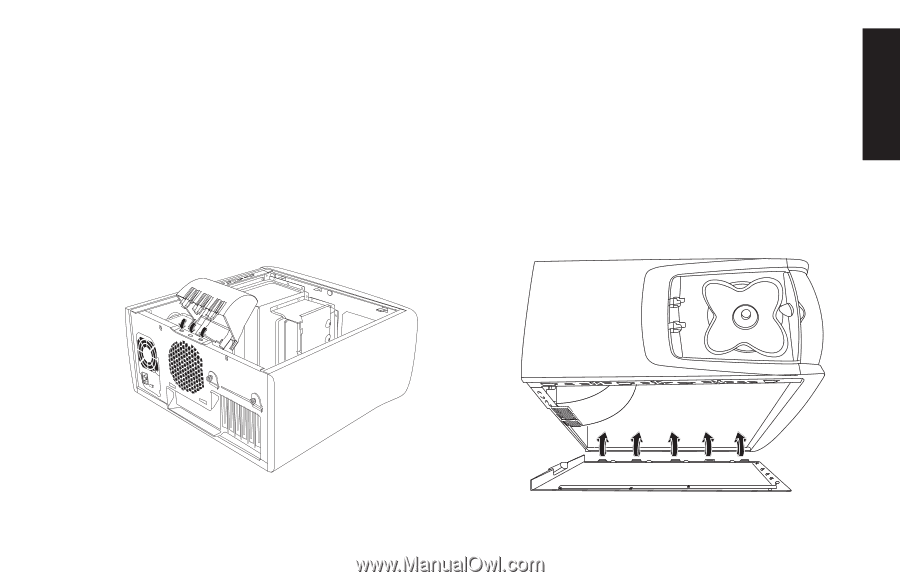
upgrading and servicing the pc
25
English
Closing the Computer
After you have finished installing memory or
drives, inserting or replacing add-in cards, or
changing the battery, you need to replace the fan
duct and one or both of the side panels.
To replace the fan duct:
1
Align the three tabs on the fan duct with the
three holes on the chassis.
2
Holding the fan duct at a 45-degree angle to
the chassis, insert the tabs into the holes.
3
Press down on the fan duct until it clicks into
place.
To replace the side panels:
1
Return the computer to its upright position.
2
Hook the bottom edge of the panel onto the
bottom lip of the chassis.