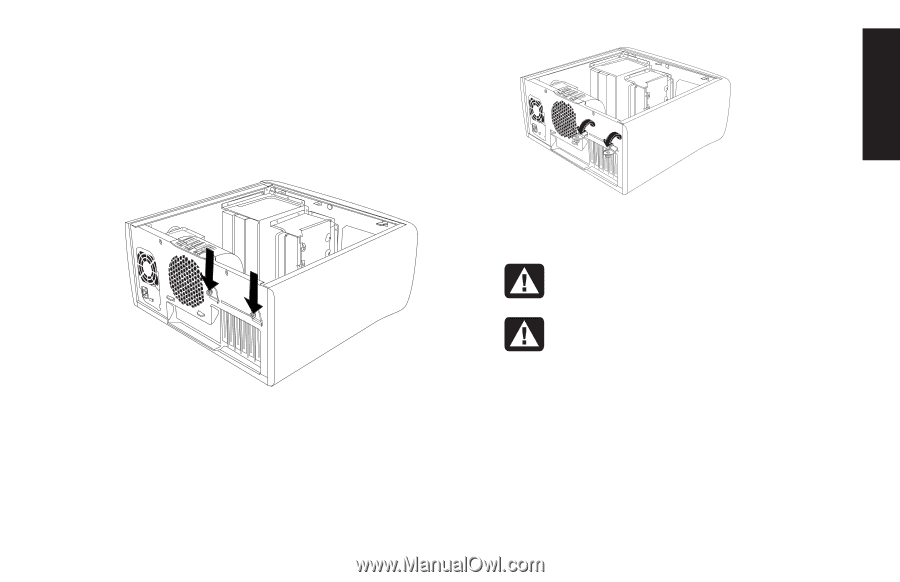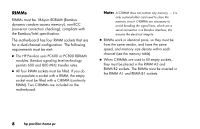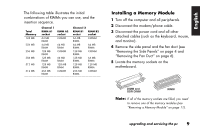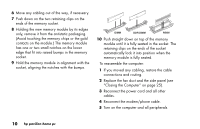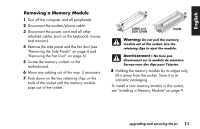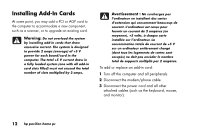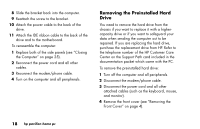HP Pavilion 900 HP Pavilion Desktop PCs - (English, French, Spanish) Upgrading - Page 17
Warning, Avertissement
 |
View all HP Pavilion 900 manuals
Add to My Manuals
Save this manual to your list of manuals |
Page 17 highlights
4 Remove the side panel (see " Removing the Side Panels" on page 4). 5 Gently lay the computer on its side. 6 To flip open the add-in card bracket, loosen the two thumbscrews. 7 Pull down one of the levers. The bracket flips open. 8 If you're adding a new card to a previously unused slot, remove the expansion slot cover. Warning: Be careful of the sharp edges on the expansion slot cover. Avertissement : Soyez prudent, car les bords du couvercle du logement d'extension sont tranchants. If you're replacing a card, first disconnect any external and/or internal cables attached to the card. Hold the metal bracket and the far top corner of the card. Carefully remove the card by pulling the card straight out of the expansion slot. upgrading and servicing the pc 13 English