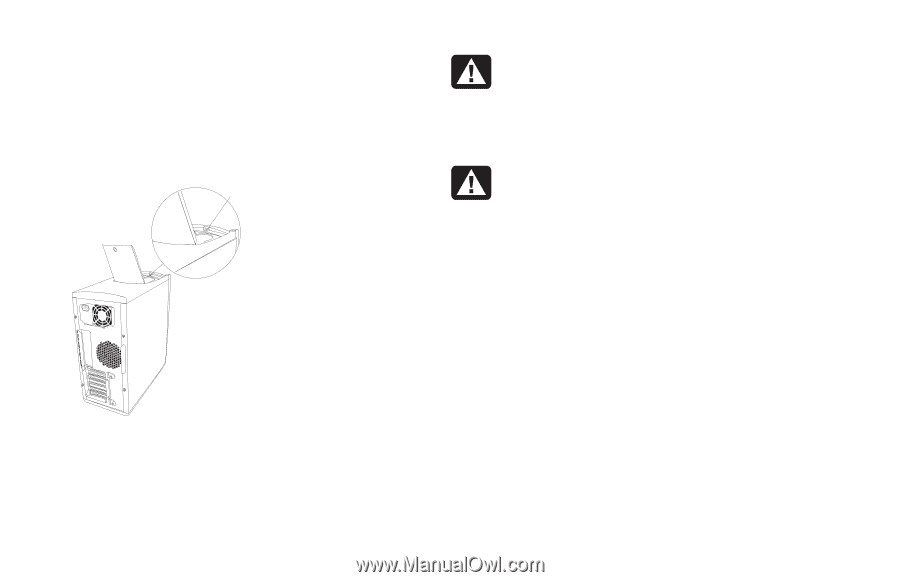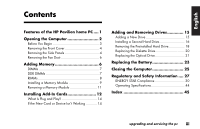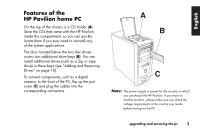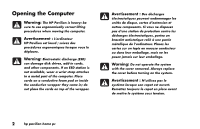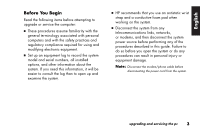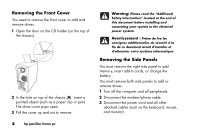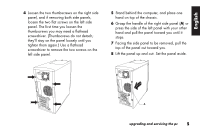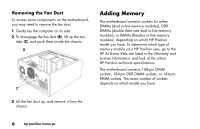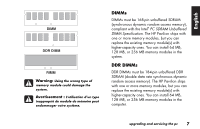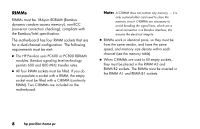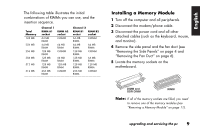HP Pavilion 900 HP Pavilion Desktop PCs - (English, French, Spanish) Upgrading - Page 8
Removing the Front Cover, Removing the Side Panels
 |
View all HP Pavilion 900 manuals
Add to My Manuals
Save this manual to your list of manuals |
Page 8 highlights
Removing the Front Cover You need to remove the front cover to add and remove drives. 1 Open the door on the CD holder (on the top of the chassis). A 2 In the hole on top of the chassis (A), insert a pointed object (such as a paper clip or pen). The drive cover pops open. 3 Pull the cover up and out to remove. 4 hp pavilion home pc Warning: Please read the "Additional Safety Information" located at the end of this document before installing and connecting your system to the electrical power system. Avertissement : Prière de lire les consignes additionnelles de sécurité à la fin de ce document avant d'installer et d'alimenter votre système informatique. Removing the Side Panels You must remove the right side panel to add memory, insert add-in cards, or change the battery. You must remove both side panels to add or remove drives. 1 Turn off the computer and all peripherals. 2 Disconnect the modem/phone cable. 3 Disconnect the power cord and all other attached cables (such as the keyboard, mouse, and monitor).