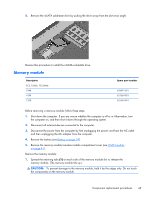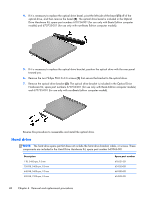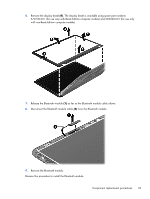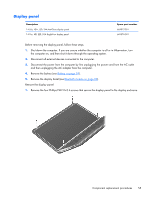HP Pavilion dm4-3000 HP Pavilion dm4 Entertainment PC - Maintenance and Servic - Page 58
remove and, Hardware Kit, spare part number 669066-001.
 |
View all HP Pavilion dm4-3000 manuals
Add to My Manuals
Save this manual to your list of manuals |
Page 58 highlights
5. Use the tab (4) on the hard drive bracket to remove the hard drive from the hard drive bay. 6. If it is necessary to replace the hard drive cable (1), screws (2), or bracket (3), remove and replace the components. The bracket, cable, and screws are available in the Hard Drive Hardware Kit, spare part number 669066-001. Reverse this procedure to reassemble and install the hard drive. 50 Chapter 4 Removal and replacement procedures
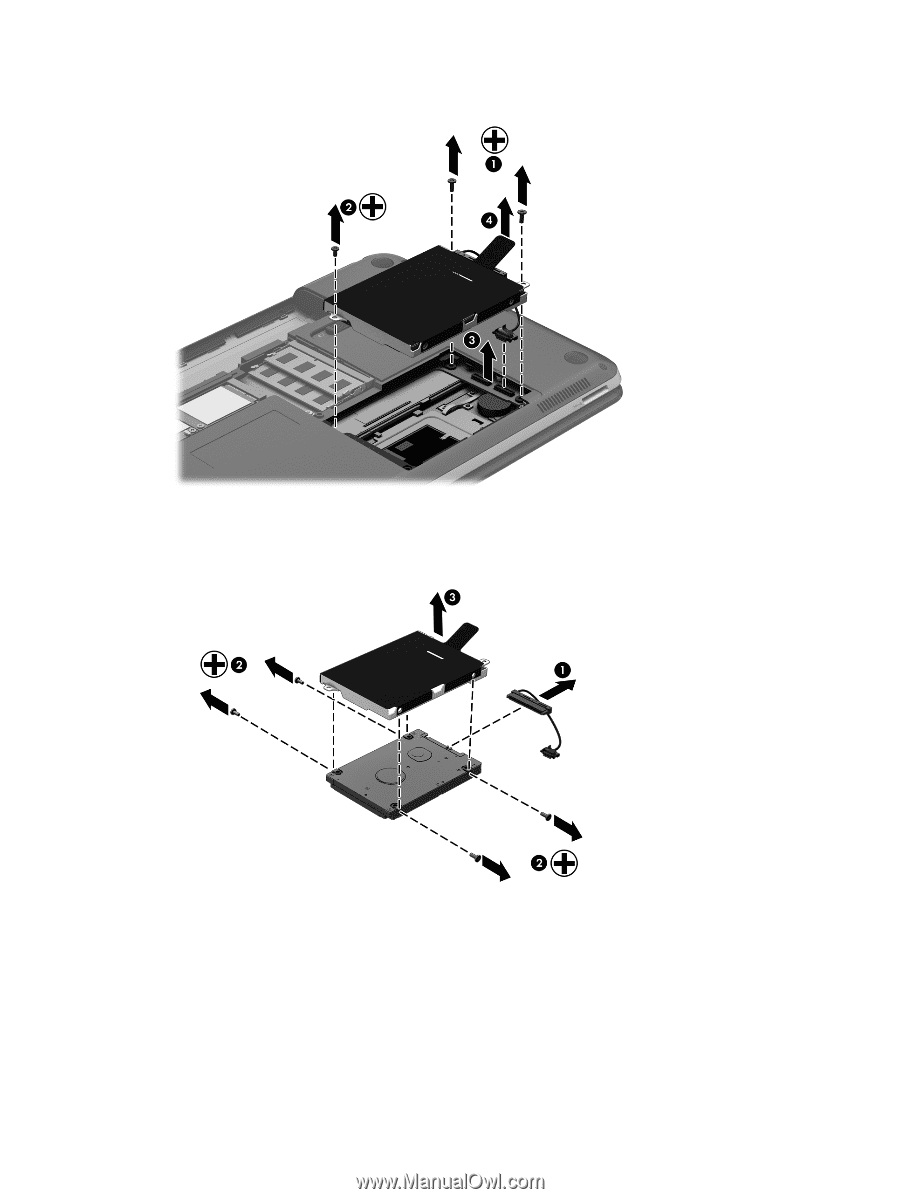
5.
Use the tab
(4)
on the hard drive bracket to remove the hard drive from the hard drive bay.
6.
If it is necessary to replace the hard drive cable
(1)
, screws
(2)
, or bracket
(3)
, remove and
replace the components. The bracket, cable, and screws are available in the Hard Drive
Hardware Kit, spare part number 669066-001.
Reverse this procedure to reassemble and install the hard drive.
50
Chapter 4
Removal and replacement procedures