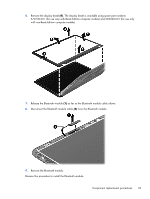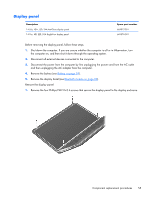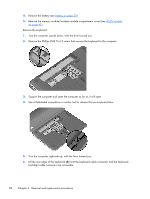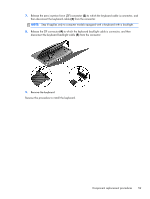HP Pavilion dm4-3000 HP Pavilion dm4 Entertainment PC - Maintenance and Servic - Page 64
from the display panel.
 |
View all HP Pavilion dm4-3000 manuals
Add to My Manuals
Save this manual to your list of manuals |
Page 64 highlights
2. Swing the top edge of the display panel (1) forward until it rests on the keyboard and the display panel connector (2) is accessible. 3. Release the adhesive strip (1) that secures the display panel cable to the display panel, and then disconnect the display panel cable (2) from the display panel. 4. Remove the display panel. Reverse this procedure to install the display panel. 56 Chapter 4 Removal and replacement procedures
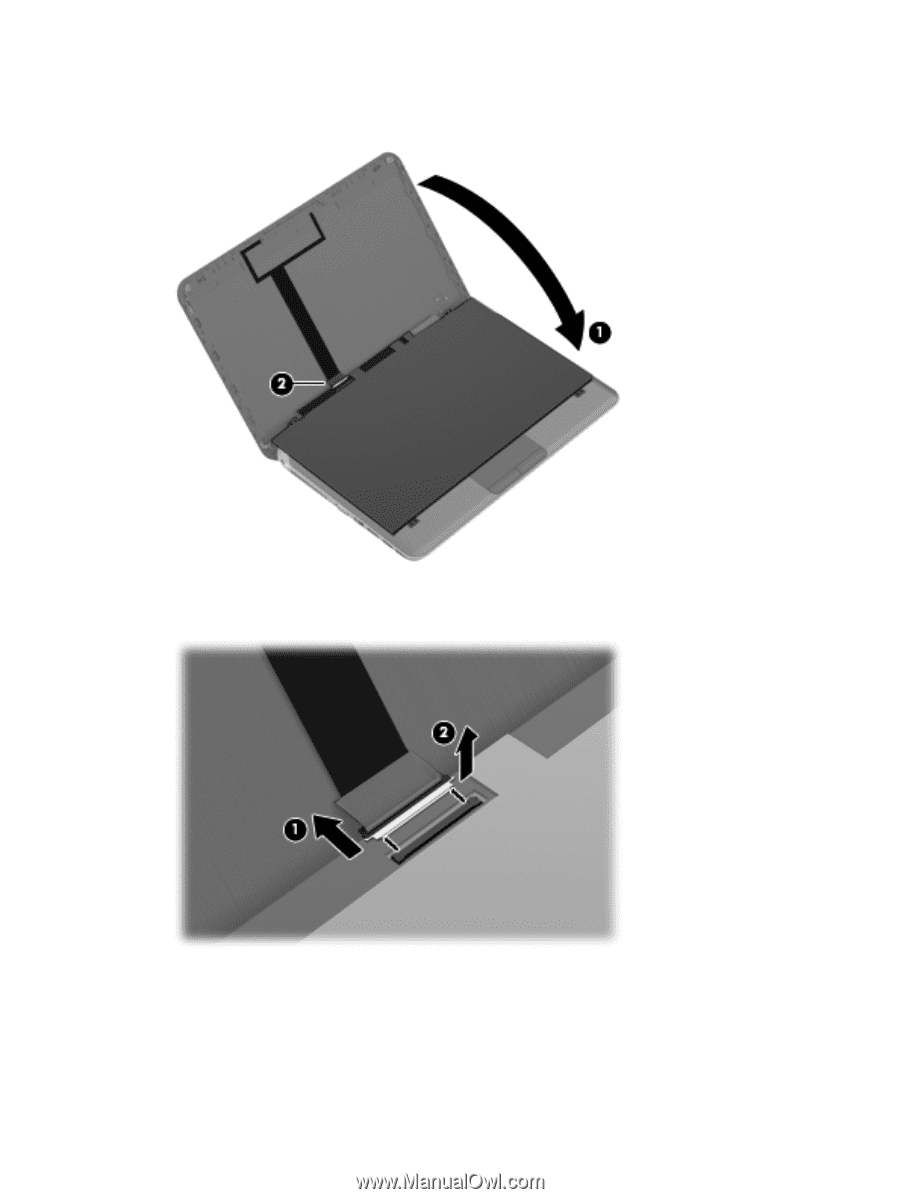
2.
Swing the top edge of the display panel
(1)
forward until it rests on the keyboard and the display
panel connector
(2)
is accessible.
3.
Release the adhesive strip
(1)
that secures the display panel cable to the display panel, and then
disconnect the display panel cable
(2)
from the display panel.
4.
Remove the display panel.
Reverse this procedure to install the display panel.
56
Chapter 4
Removal and replacement procedures