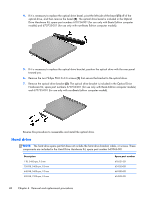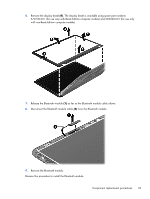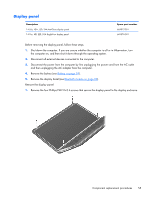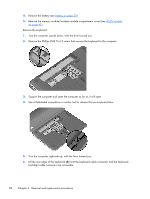HP Pavilion dm4-3000 HP Pavilion dm4 Entertainment PC - Maintenance and Servic - Page 61
from the Bluetooth module.
 |
View all HP Pavilion dm4-3000 manuals
Add to My Manuals
Save this manual to your list of manuals |
Page 61 highlights
6. Remove the display bezel (4). The display bezel is available using spare part numbers 670730-001 (for use only with Beats Edition computer models) and 669060-001 (for use only with non-Beats Edition computer models). 7. Release the Bluetooth module (1) as far as the Bluetooth module cable allows. 8. Disconnect the Bluetooth module cable (2) from the Bluetooth module. 9. Remove the Bluetooth module. Reverse this procedure to install the Bluetooth module. Component replacement procedures 53
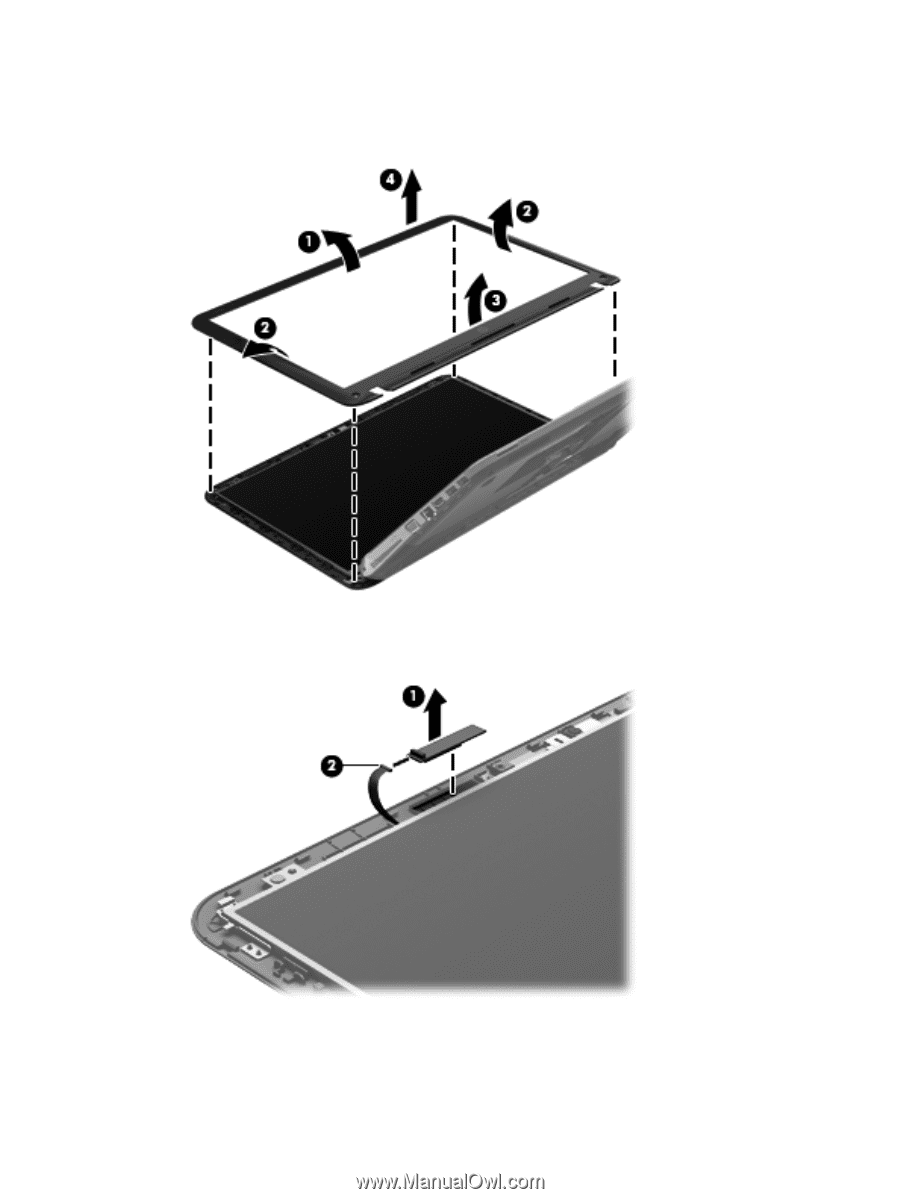
6.
Remove the display bezel
(4)
. The display bezel is available using spare part numbers
670730-001 (for use only with Beats Edition computer models) and 669060-001 (for use only
with non-Beats Edition computer models).
7.
Release the Bluetooth module
(1)
as far as the Bluetooth module cable allows.
8.
Disconnect the Bluetooth module cable
(2)
from the Bluetooth module.
9.
Remove the Bluetooth module.
Reverse this procedure to install the Bluetooth module.
Component replacement procedures
53