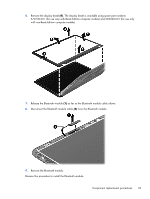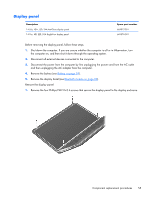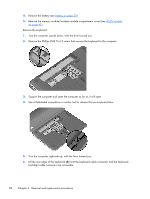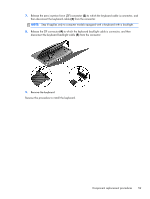HP Pavilion dm4-3000 HP Pavilion dm4 Entertainment PC - Maintenance and Servic - Page 66
Lift the rear edge of the keyboard, Turn the computer right-side up, with the front toward you.
 |
View all HP Pavilion dm4-3000 manuals
Add to My Manuals
Save this manual to your list of manuals |
Page 66 highlights
4. Remove the battery (see Battery on page 39). 5. Remove the memory module/wireless module compartment cover (see WLAN module on page 41). Remove the keyboard: 1. Turn the computer upside down, with the front toward you. 2. Remove the Phillips PM2.5×4.3 screw that secures the keyboard to the computer. 3. Support the computer and open the computer as far as it will open. 4. Use a flat-bladed screwdriver or similar tool to release the two keyboard tabs. 5. Turn the computer right-side up, with the front toward you. 6. Lift the rear edge of the keyboard (1) until the keyboard cable connector and the keyboard backlight cable connector are accessible. 58 Chapter 4 Removal and replacement procedures
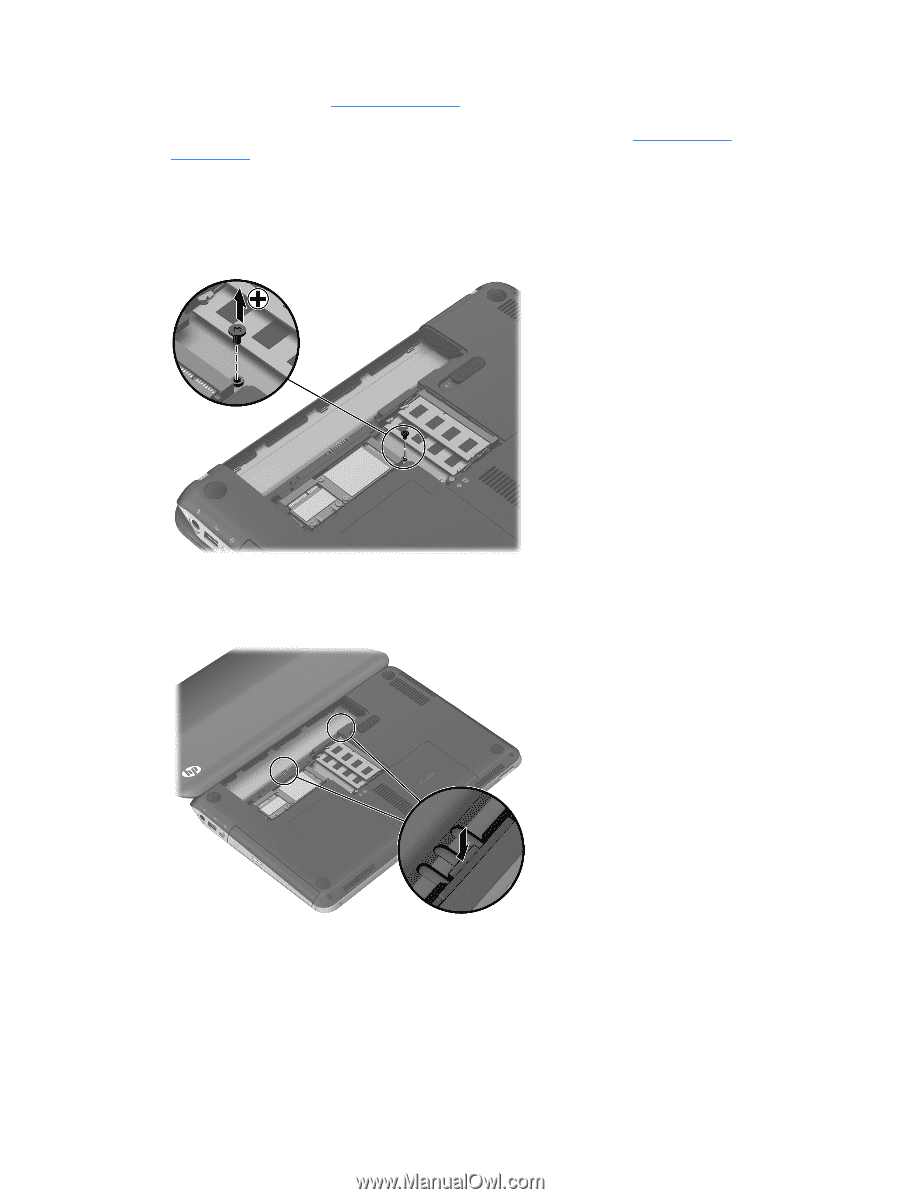
4.
Remove the battery (see
Battery
on page
39
).
5.
Remove the memory module/wireless module compartment cover (see
WLAN module
on page
41
).
Remove the keyboard:
1.
Turn the computer upside down, with the front toward you.
2.
Remove the Phillips PM2.5×4.3 screw that secures the keyboard to the computer.
3.
Support the computer and open the computer as far as it will open.
4.
Use a flat-bladed screwdriver or similar tool to release the two keyboard tabs.
5.
Turn the computer right-side up, with the front toward you.
6.
Lift the rear edge of the keyboard
(1)
until the keyboard cable connector and the keyboard
backlight cable connector are accessible.
58
Chapter 4
Removal and replacement procedures