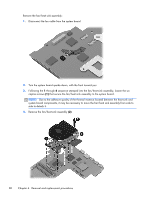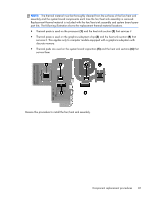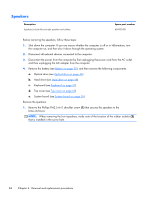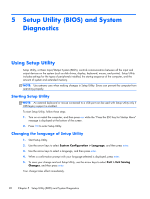HP Pavilion dm4-3000 HP Pavilion dm4 Entertainment PC - Maintenance and Servic - Page 93
Remove the speakers, Reverse this procedure to install the speakers., Component replacement
 |
View all HP Pavilion dm4-3000 manuals
Add to My Manuals
Save this manual to your list of manuals |
Page 93 highlights
2. Remove the speakers (3). Reverse this procedure to install the speakers. Component replacement procedures 85
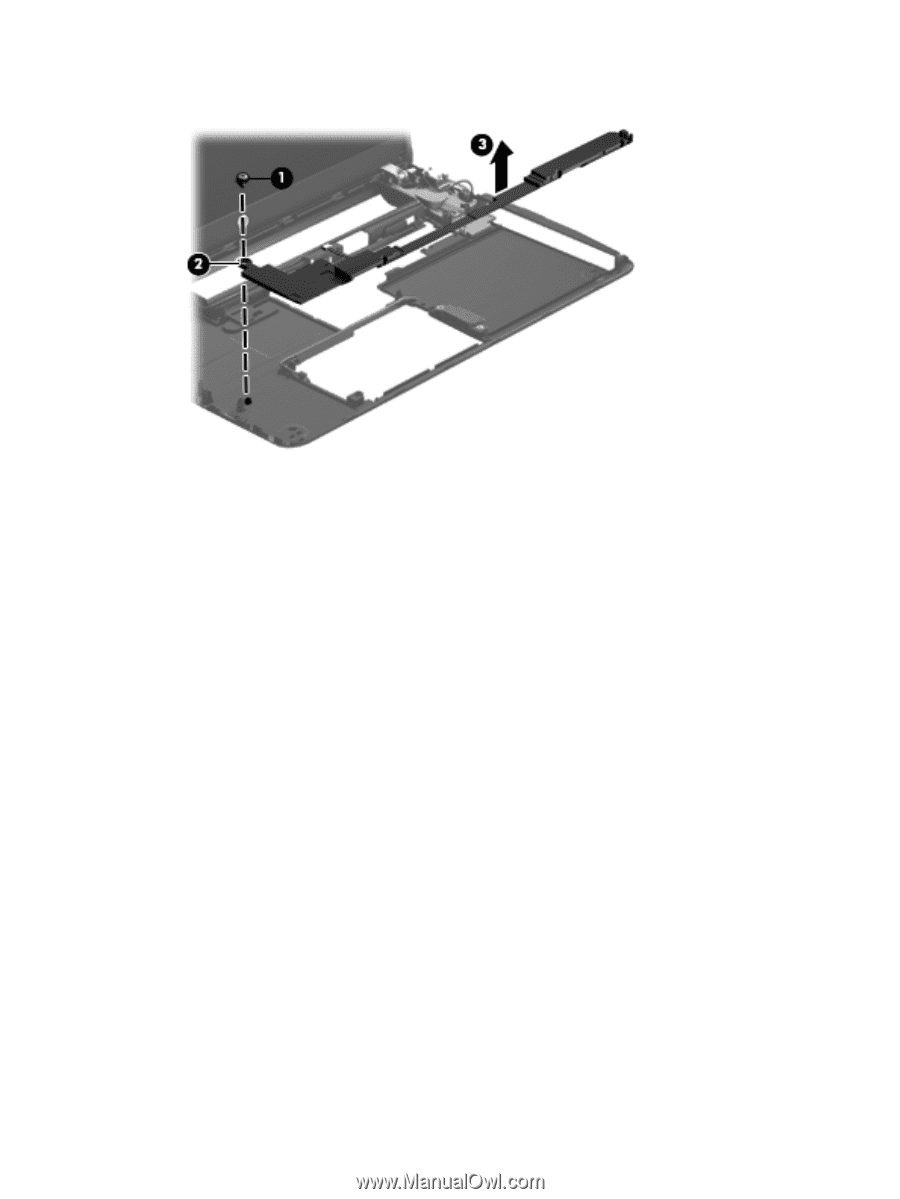
2.
Remove the speakers
(3)
.
Reverse this procedure to install the speakers.
Component replacement procedures
85