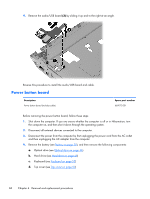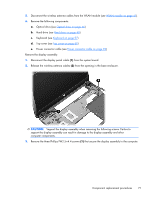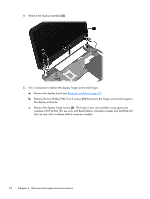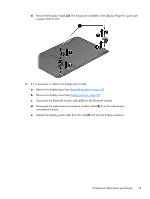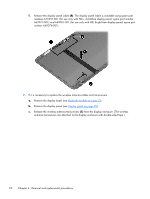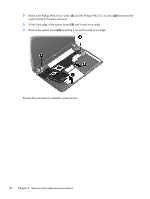HP Pavilion dm4-3000 HP Pavilion dm4 Entertainment PC - Maintenance and Servic - Page 81
Disconnect the webcamera/microphone module cable, Disconnect the Bluetooth module cable
 |
View all HP Pavilion dm4-3000 manuals
Add to My Manuals
Save this manual to your list of manuals |
Page 81 highlights
d. Remove the display hinges (3). The hinges are available in the Display Hinge Kit, spare part number 670731-001. 6. If it is necessary to replace the display panel cable: a. Remove the display bezel (see Bluetooth module on page 52). b. Remove the display panel (see Display panel on page 55). c. Disconnect the Bluetooth module cable (1) from the Bluetooth module. d. Disconnect the webcamera/microphone module cable (2) from the webcamera/ microphone module. e. Release the display panel cable from the clip (3) built into the display enclosure. Component replacement procedures 73
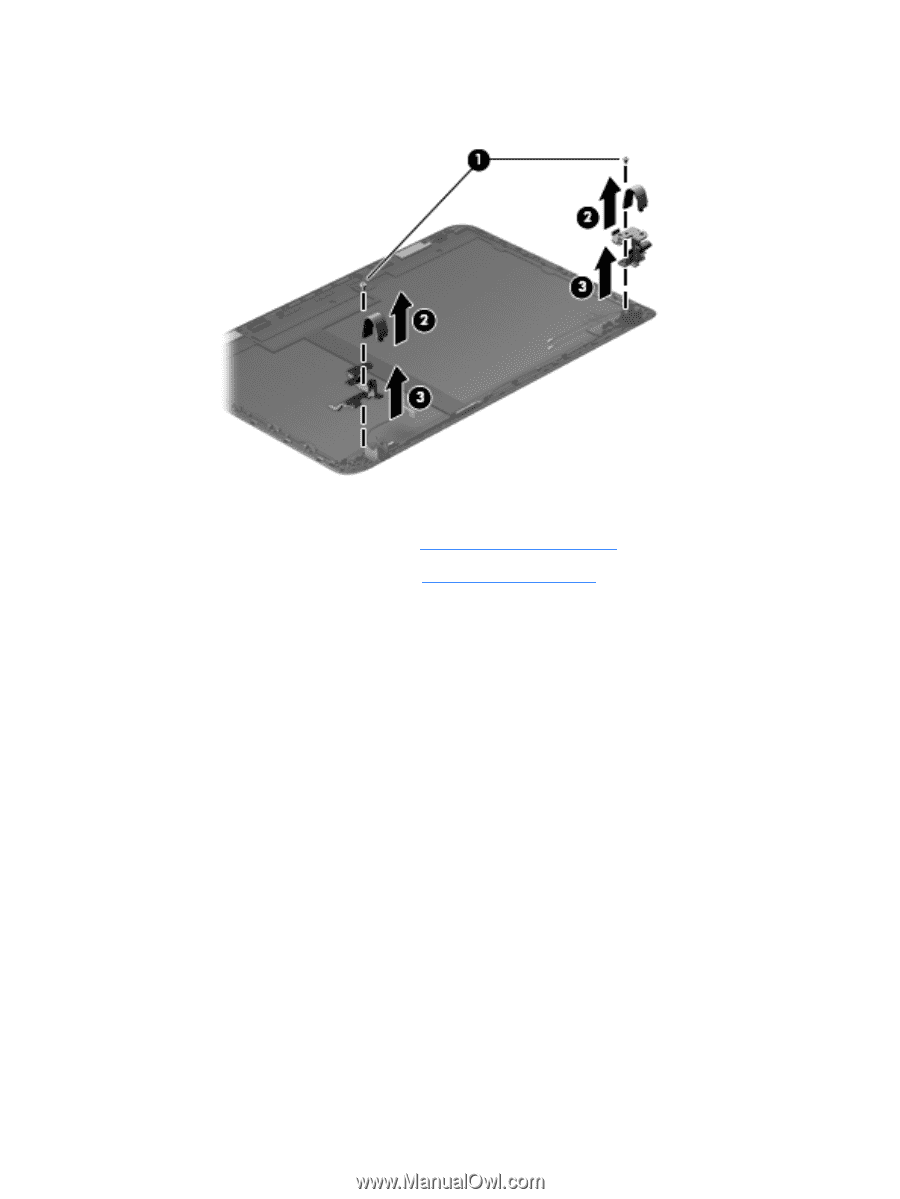
d.
Remove the display hinges
(3)
. The hinges are available in the Display Hinge Kit, spare part
number 670731-001.
6.
If it is necessary to replace the display panel cable:
a.
Remove the display bezel (see
Bluetooth module
on page
52
).
b.
Remove the display panel (see
Display panel
on page
55
).
c.
Disconnect the Bluetooth module cable
(1)
from the Bluetooth module.
d.
Disconnect the webcamera/microphone module cable
(2)
from the webcamera/
microphone module.
e.
Release the display panel cable from the clip
(3)
built into the display enclosure.
Component replacement procedures
73