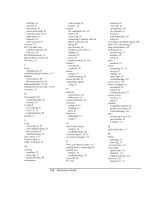HP Pavilion xh545 HP Pavilion Notebook N5400 and XH500 Series PC's - Reference - Page 140
Reference Guide
 |
View all HP Pavilion xh545 manuals
Add to My Manuals
Save this manual to your list of manuals |
Page 140 highlights
enabling, 52 entering, 53 low battery, 55 power status light, 25 resuming from, 50, 53 status panel, 20 timeouts, 52 when used, 50, 53 hot keys, 30 HP Customer Care telephone numbers, 84 web site, 103 HP Desktop Zoom, 33 HP notebook web site, 82 HP Notes, 13 I icons changing size, 33 installing original software, 113 Internet connecting to, 60 disconnecting from, 61 Internet Explorer, 58, 60 Internet Service Provider, 27, 58 inventory, 12 K Kensington lock connecting cable, 41 location, 16 keyboard euro symbol, 97 non-U.S., 32 troubleshooting, 96 keypad, 31 L LAN connecting to, 65 port indicator lights, 65 port location, 14 troubleshooting, 97 laser safety, 132 latch location, 15 lights, LAN port, 65 M memory installing, 75 removing, 76 troubleshooting, 98 microphone jack location, 16 location, 14 modem AT commands, 62, 123 built-in, 24 connecting, 59 connecting to Internet with, 60 dial-in connection, 62 faxing, 64 port location, 14 sending e-mail with, 63 settings, 62 software, 58 speed, 58 troubleshooting, 99, 100 monitor external, 69 resolution, 70 mouse settings, 35 troubleshooting, 96 movies (DVD), 38 multimedia buttons using, 19 N network connecting to, 65 dialing in to, 62 Norton AntiVirus, 42 notebook caring for, 45 cleaning, 47 ports, 67 Num lock status light, 18 using, 31 O One-Touch buttons location, 14 troubleshooting, 102 Outlook Express, 58, 63 overheated computer, 95 P Pad Lock button location, 14 parallel device, connecting, 68 parallel port location, 16 troubleshooting, 107 password, 40 PC card 140 Reference Guide inserting, 66 removing, 66 saving power, 56 slot location, 16 tested, 66 troubleshooting, 103 using, 66 performance troubleshooting, 104 phone line, connecting, 24 plug requirements, 130 pointing device customizing, 35 location, 14 using, 34 ports notebook, 67 power connecting AC, 23 saving, 56 standby, 52 status light, 18 troubleshooting, 105 power cords, 130 power management automated, 50 manual, 52 setting properties, 52 power switch location, 14 using, 21 printing compatible printers, 68 parallel connection, 68 troubleshooting, 106 PS/2 connecting device, 68 port location, 16 Y-adapter, 12 Q Quick Start sheet, 13 R RAM installing, 75 removing, 76 receiving faxes, 64 recovering applications, 115 hard disk, 113 original software, 113 Recovery CD diagnostics, 112