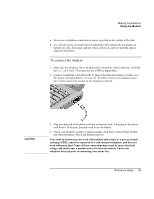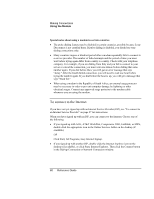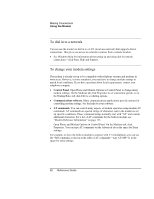HP Pavilion xh545 HP Pavilion Notebook N5400 and XH500 Series PC's - Reference - Page 60
To connect to the Internet
 |
View all HP Pavilion xh545 manuals
Add to My Manuals
Save this manual to your list of manuals |
Page 60 highlights
Making Connections Using the Modem Special notes about using a modem in certain countries • The pulse dialing feature may be disabled in certain countries, possibly because Loop Disconnect is not certified there. If pulse dialing is disabled, you should use tone dialing connections only. • Many countries impose a blackout period after a modem repeatedly fails to connect to a service provider. The number of failed attempts and the period of time you must wait before trying again differ from country to country. Check with your telephone company. For example, if you are dialing from Italy and you fail to connect to your server or cancel the connection, you must wait one minute before dialing that same number again. If you dial before then, you will get an error message that says "delay." After the fourth failed connection, you will need to wait one hour before trying the number again. If you dial before the hour is up, you will get a message that says "black list." • When using a modem in the Republic of South Africa, an external surge protector may be necessary in order to prevent computer damage by lightning or other electrical surges. Connect any approved surge protector to the modem cable whenever you are using the modem. To connect to the Internet If you have not yet signed up with an Internet Service Provider (ISP), see "To connect to an Internet Service Provider" on page 27 for instructions. When you have signed up with an ISP, you can connect to the Internet. Choose one of the following: • If you signed up with AOL, AT&T WorldNet, Compuserve 2000, Earthlink, or MSN, double-click the appropriate icon in the Online Services folder on the desktop (if available). OR Click Start, All Programs, Easy Internet Signup. • If you signed up with another ISP, double-click the Internet Explorer icon on the desktop (if available), or click Start, Internet Explorer. Then click the Connect button in the Dial-up Connection or Network Connection window. 60 Reference Guide