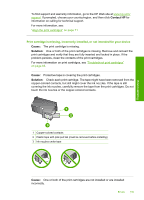HP Photosmart C4200 Full User Guide - Page 140
HP warranty and support, Warranty, Support process, Before you call HP customer support - update
 |
View all HP Photosmart C4200 manuals
Add to My Manuals
Save this manual to your list of manuals |
Page 140 highlights
14 HP warranty and support Hewlett-Packard provides Internet and phone support for the HP All-in-One. This section contains the following topics: • Warranty • Support process • Before you call HP customer support • HP support by phone • Additional warranty options • HP Quick Exchange Service (Japan) • Call HP Korea customer support • Prepare the HP All-in-One for shipment • Pack the HP All-in-One Warranty For more information about the warranty, see the printed documentation that came with the HP Allin-One. Support process If you have a problem, follow these steps: 1. Check the documentation that came with the HP All-in-One. 2. Visit the HP online support Web site at www.hp.com/support. HP online support is available to all HP customers. It is the fastest source for up-to-date device information and expert assistance and includes the following features: • Fast access to qualified online support specialists • Software and driver updates for the HP All-in-One • Valuable HP All-in-One and troubleshooting information for common problems • Proactive device updates, support alerts, and HP newsgrams that are available when you register the HP All-in-One 3. Call HP support. Support options and availability vary by device, country/region, and language. Before you call HP customer support Software programs from other companies might be included with the HP All-in-One. If you experience problems with any of those programs, you will receive the best technical assistance by calling the experts at that company. NOTE: This information does not apply to customers in Japan. For information on service options in Japan, see "HP Quick Exchange Service (Japan)" on page 139. HP warranty and support 137 HP warranty and support