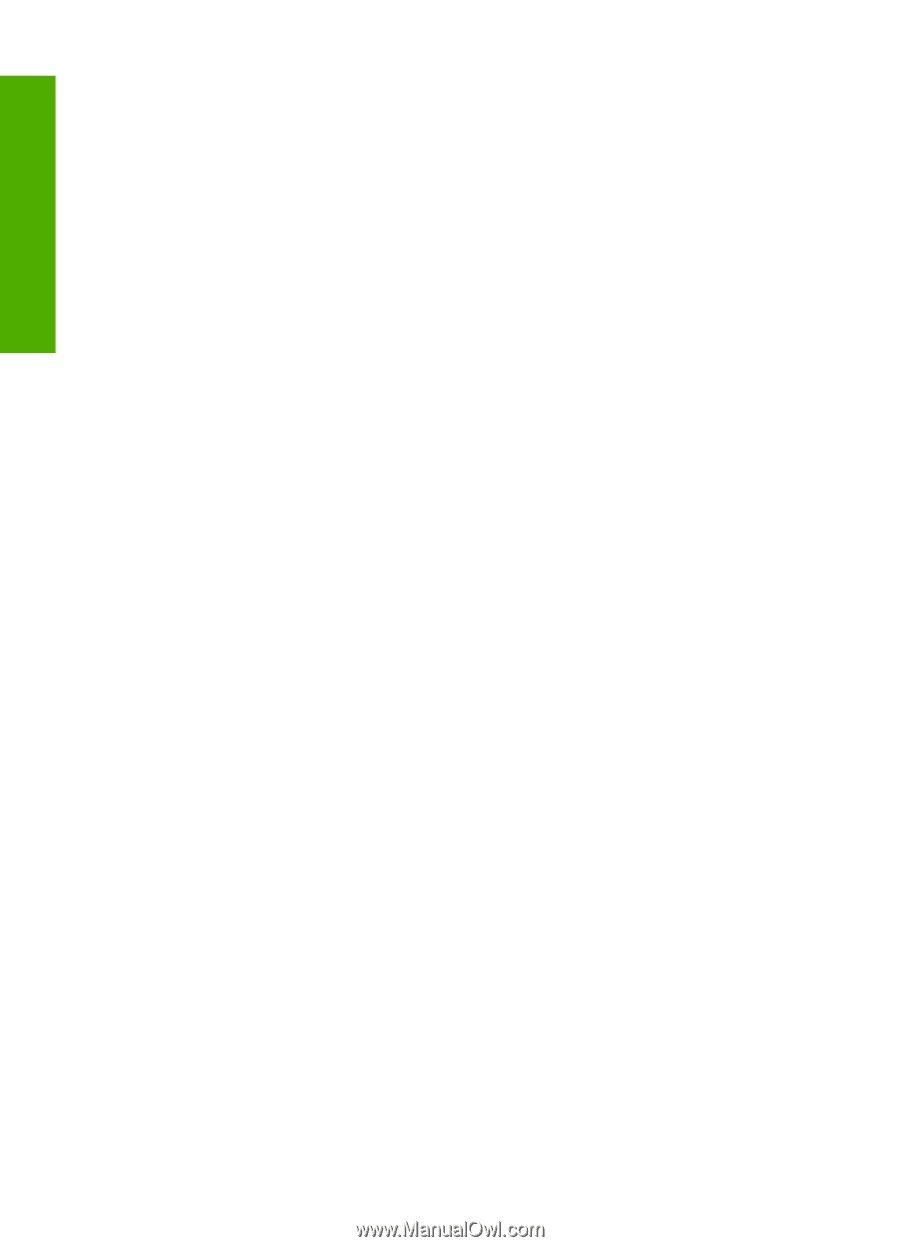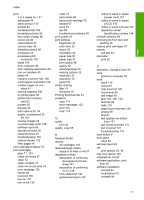HP Photosmart C4200 Full User Guide - Page 155
jams, paper 27, Readme file 89
 |
View all HP Photosmart C4200 manuals
Add to My Manuals
Save this manual to your list of manuals |
Page 155 highlights
Index speed copy 55 print 32 start black 9 start color 9 stop copy 58 print job 46 scan 61 support process 137 W warranty 137, 139 Web pages, print 45 T T-shirt transfers. See iron-on transfers telephone numbers, customer support 137 text cut off 109 dotted lines on scan 121 incorrect format on scan 121 incorrect or missing on scan 121 jagged 98 meaningless characters 106 not filled in 97 smooth fonts 98 transparencies load 26 troubleshoot fax problems 97 hardware installation 89 jams, paper 27 Readme file 89 software installation 91 USB cable 91 troubleshooting communication problems 79 copy 114 error messages 122 memory card 112 print 103 scan 119 two-sided prints 38, 40 U uninstall software 94 USB cable communication lost 132 USB cable installation 91 152