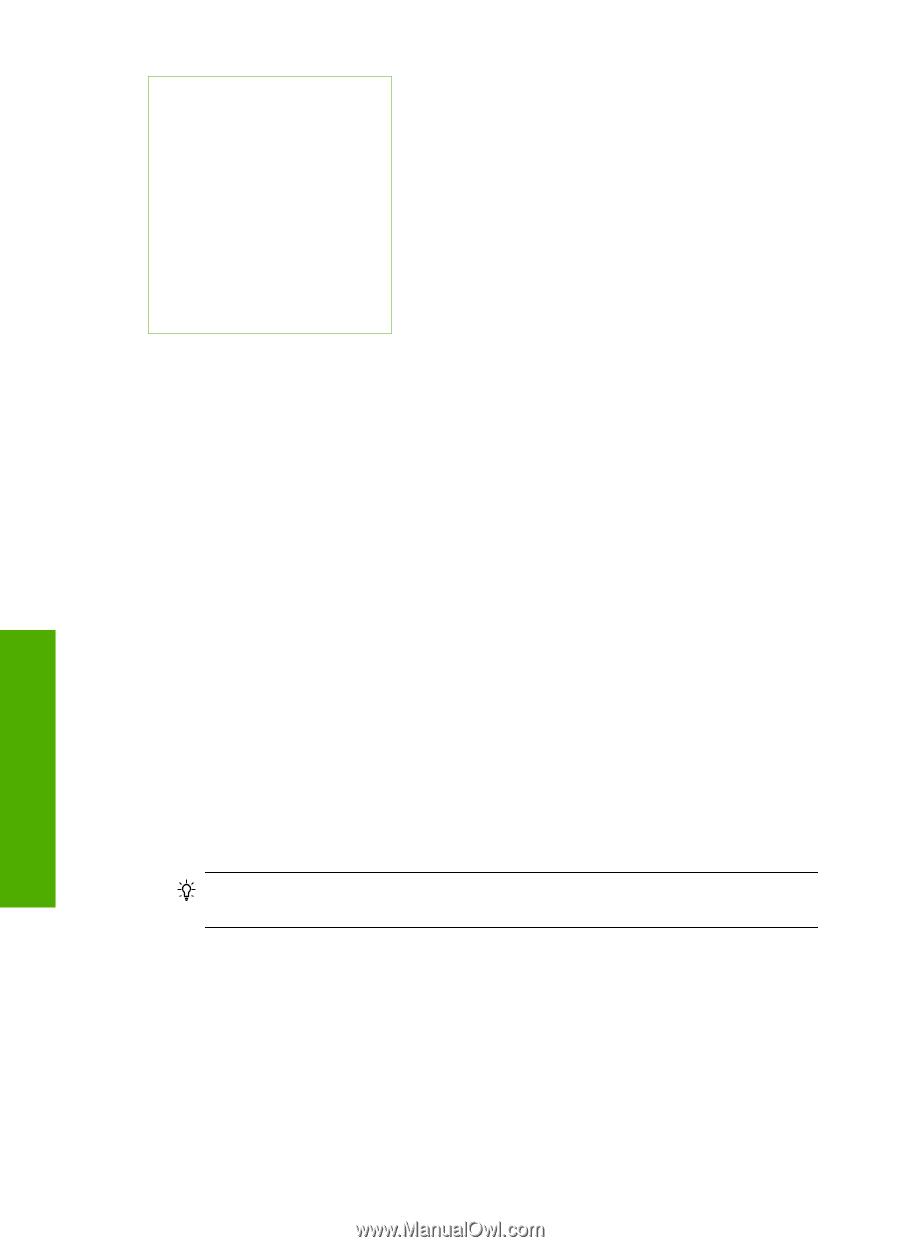HP Photosmart C5300 User Guide - Page 17
Enter text using the visual keyboard, Use the HP Photosmart Software, To enter lowercase letters - ink cartridges
 |
View all HP Photosmart C5300 manuals
Add to My Manuals
Save this manual to your list of manuals |
Page 17 highlights
Chapter 2 (continued) Insert Ink Cartridges Load Printable CD/DVD Load Paper in Photo Tray Load Paper in Main Tray Load Original on Scanner How Do I... Error Messages General Troubleshooting Use Memory Card Get Support Enter text using the visual keyboard You can enter text or symbols by using the visual keyboard that automatically appears on the display when you need to enter text. For example, the visual keyboard automatically appears when you are setting up the Bluetooth device name. To enter text using the visual keyboard 1. To select a letter, number, or symbol in the visual keyboard, press the arrows on the directional pad to highlight the appropriate selection. To enter lowercase letters, uppercase letters, numbers, and symbols • To enter lowercase letters, select the abc button on the visual keyboard, and then press OK. • To enter uppercase letters, select the ABC button on the visual keyboard, and then press OK. • To enter numbers, select the 123 button on the visual keyboard, and then press OK. • To enter symbols, select the .@! button on the visual keyboard, and then press OK. 2. After you highlight the appropriate letter, number, or symbol, press OK on the control panel to select it. The selection appears on the display. TIP: To erase a letter, number, or symbol, select Clear on the visual keyboard, and then press OK. 3. When you are finished entering text, numbers, or symbols, select Done on the visual keyboard, and then press OK. Use the HP Photosmart Software The HP Photosmart Software provides a fast and easy way to make prints of your photos. It also provides access to other basic HP imaging software features, such as saving and viewing your photos. Overview 14 HP All-in-One overview