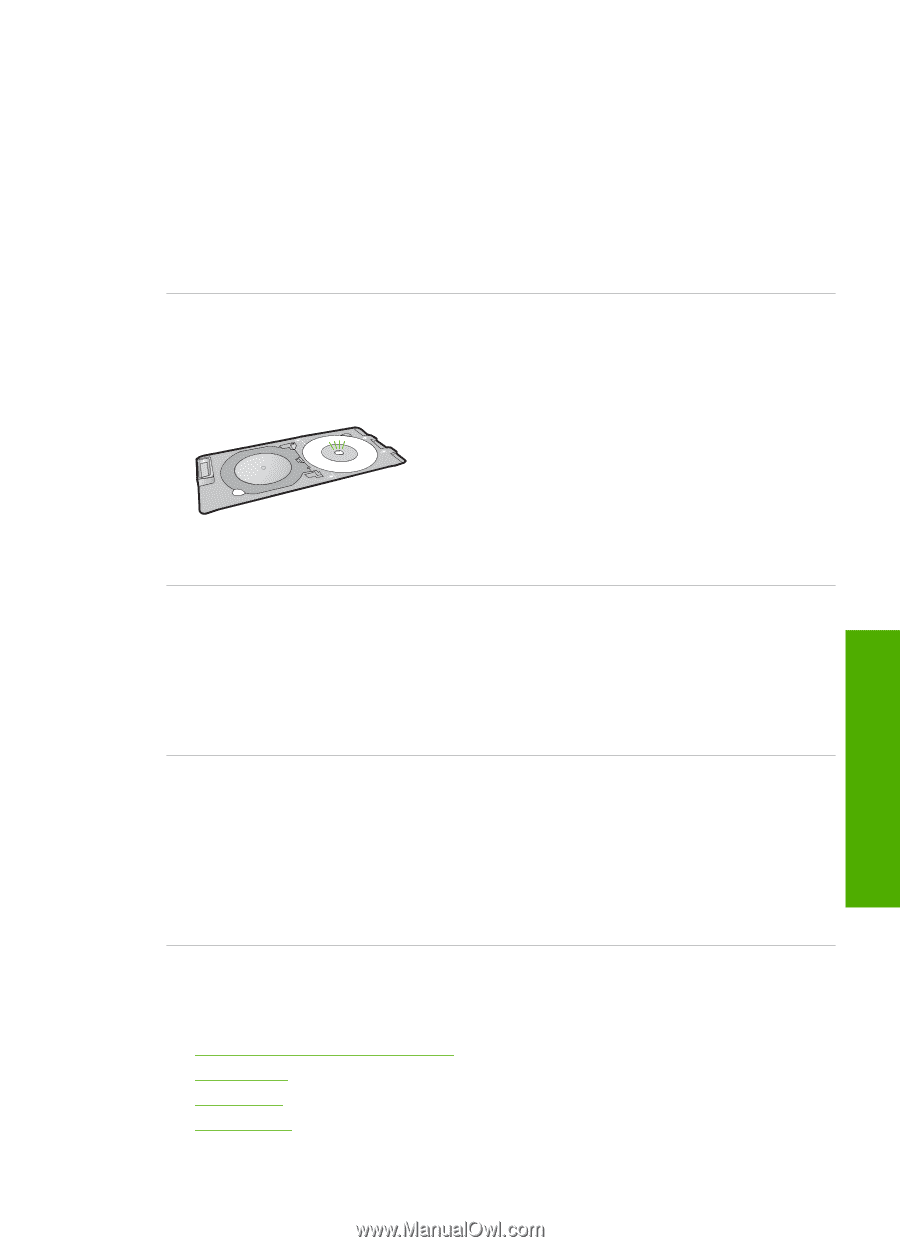HP Photosmart C5300 User Guide - Page 230
Paper messages, Card is not fully inserted, CD/DVD is upside down, CD/DVD printing problem
 |
View all HP Photosmart C5300 manuals
Add to My Manuals
Save this manual to your list of manuals |
Page 230 highlights
Card is not fully inserted Solution: Make sure you fully insert the memory card into the appropriate slot on the product. If the memory card is not inserted properly, the product will not respond and the attention light will blink rapidly. After the memory card has been inserted properly, the Photo light will blink green for a few seconds, and then remain lit. Cause: The card was not fully inserted. CD/DVD is upside down Solution: Make sure the CD/DVD is snapped onto the CD/DVD holder with the printable label side up. Cause: The CD/DVD was loaded upside down on the CD/DVD holder. CD/DVD printing problem Solution: Make sure that there is sufficient space behind the product and that the CD/DVD exit slot on the back of the product is not blocked. If the product is placed close to a wall, move it at least 7.5 cm (3 inches) away from the wall. Cause: The product stalled while printing. CD/DVD size mismatch Solution: Replace the CD/DVD currently loaded on the CD/DVD holder with a CD/ DVD that is the same size as specified in the print job, or cancel the print job and start again to specify the correct size in the software. Cause: The size of the CD/DVD currently loaded on the CD/DVD holder did not match the size you specified when you started the print job from the computer. Paper messages The following is a list of paper-related error messages: • Cannot load paper from input tray • Ink is drying • Load paper • Out of paper Errors 227 Troubleshooting