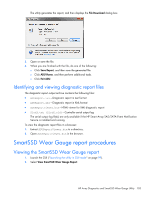HP ProLiant DL380p Configuring Arrays on HP Smart Array Controllers Reference - Page 100
Diagnostic report procedures, Viewing the diagnostic report
 |
View all HP ProLiant DL380p manuals
Add to My Manuals
Save this manual to your list of manuals |
Page 100 highlights
The splash screen appears. 2. Select one of the following tasks: o Viewing the diagnostic report (on page 100) o Generating the diagnostic report (on page 102) o Viewing the SmartSSD Wear Gauge report (on page 103) o Generating the SmartSSD Wear Gauge report (on page 104) For more information about the interface, select Help. Diagnostic report procedures Viewing the diagnostic report 1. Launch the GUI ("Launching the utility in GUI mode" on page 99). 2. Select View Diagnostic Report. HP Array Diagnostics and SmartSSD Wear Gauge Utility 100
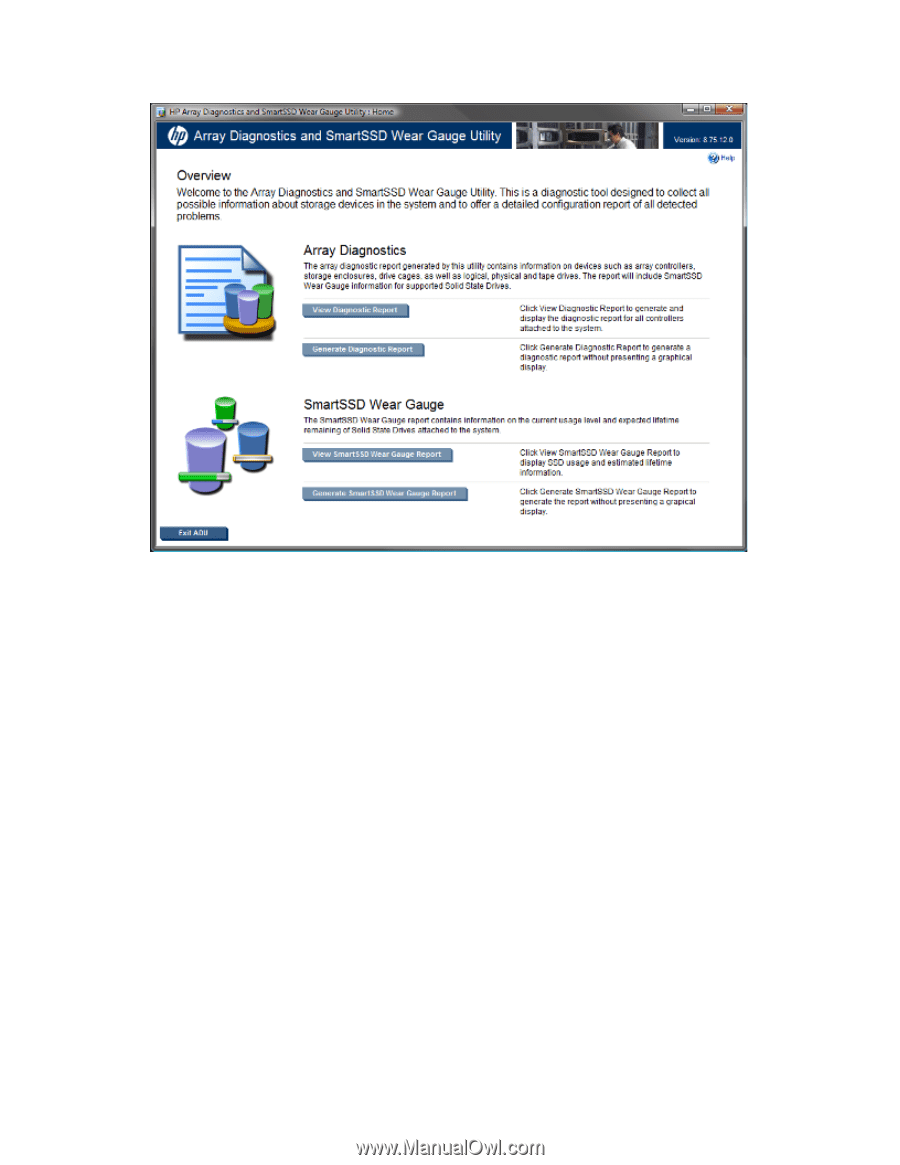
HP Array Diagnostics and SmartSSD Wear Gauge Utility
100
The splash screen appears.
2.
Select one of the following tasks:
o
Viewing the diagnostic report (on page
100
)
o
Generating the diagnostic report (on page
102
)
o
Viewing the SmartSSD Wear Gauge report (on page
103
)
o
Generating the SmartSSD Wear Gauge report (on page
104
)
For more information about the interface, select
Help
.
Diagnostic report procedures
Viewing the diagnostic report
1.
Launch the GUI ("
Launching the utility in GUI mode
" on page
99
).
2.
Select
View Diagnostic Report
.