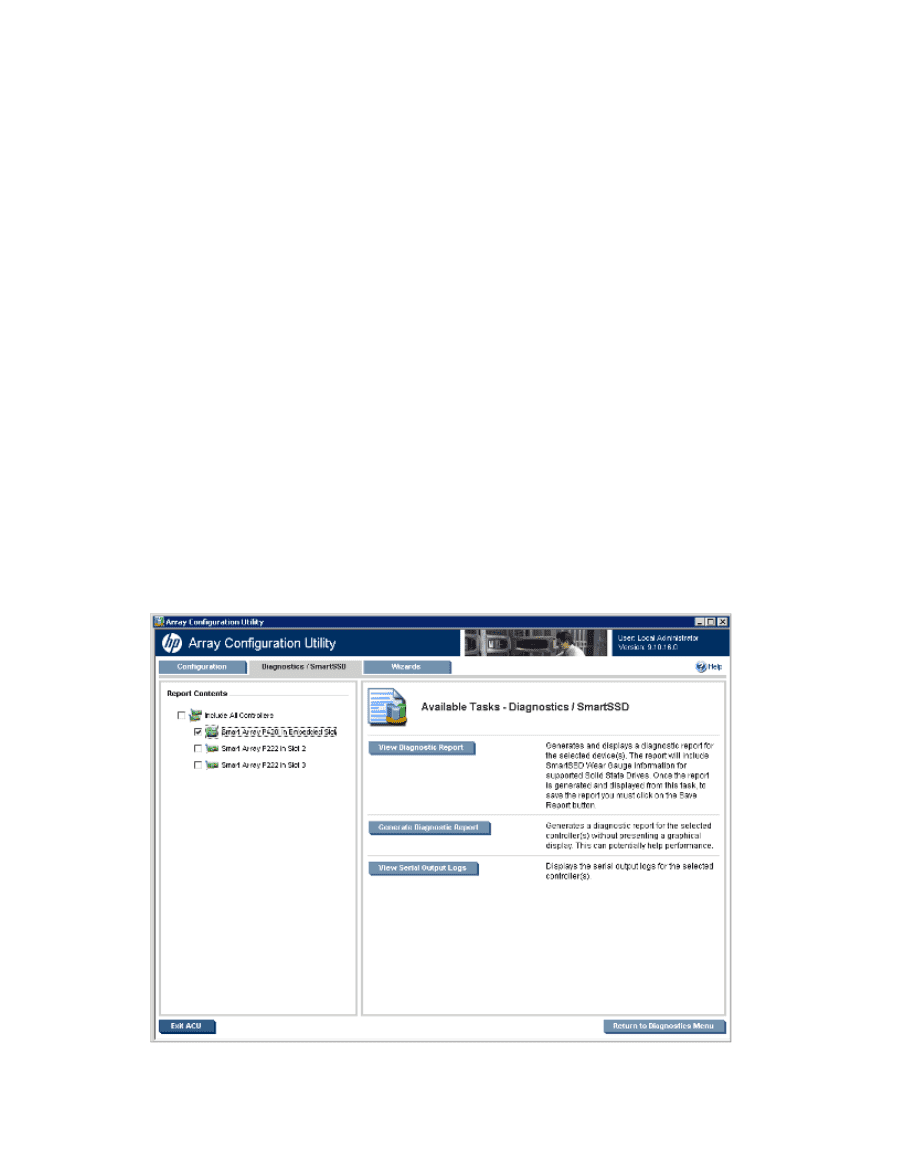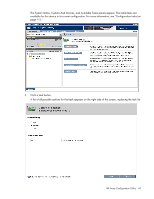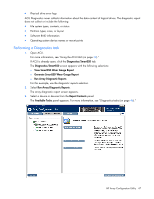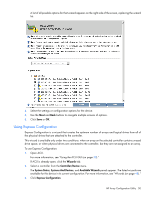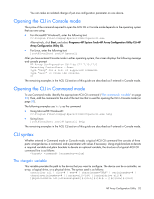HP ProLiant DL380p Configuring Arrays on HP Smart Array Controllers Reference - Page 47
Performing a Diagnostics task, Diagnostics/SmartSSD, View SmartSSD Wear Gauge Report
 |
View all HP ProLiant DL380p manuals
Add to My Manuals
Save this manual to your list of manuals |
Page 47 highlights
• Physical drive error logs ACU Diagnostics never collects information about the data content of logical drives. The diagnostic report does not collect or include the following: • File system types, contents, or status • Partition types, sizes, or layout • Software RAID information • Operating system device names or mount points Performing a Diagnostics task 1. Open ACU. For more information, see "Using the ACU GUI (on page 30)." If ACU is already open, click the Diagnostics/SmartSSD tab. The Diagnostics/SmartSSD screen appears with the following selections: o View SmartSSD Wear Gauge Report o Generate SmartSSD Wear Gauge Report o Run Array Diagnostic Reports For this example, use the diagnostic reports selection. 2. Select Run Array Diagnostic Reports. The array diagnostic report screen appears. 3. Select a device or devices from the Report Contents panel. The Available Tasks panel appears. For more information, see "Diagnostics tasks (on page 46)." HP Array Configuration Utility 47