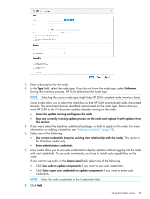HP ProLiant ML10 HP Smart Update Manager 6.0.0 User Guide - Page 21
Deleting a baseline, Configuring components, Using the Nodes screen, NIC/FC-HBA/CNA
 |
View all HP ProLiant ML10 manuals
Add to My Manuals
Save this manual to your list of manuals |
Page 21 highlights
Deleting a baseline HP SUM does not support deleting a baseline if it is associated with a node. To delete a baseline: 1. On the Baseline Library screen, select a baseline. 2. Click Actions→Delete. NOTE: If the baseline is associated with one or more nodes, HP SUM displays a list of the nodes. Edit the nodes to change the associated baseline, or delete the node. For more information, see "Editing a node" (page 25) or "Deleting a node" (page 28). 3. Click Yes, delete to confirm that you want to delete the baseline. Configuring components Some components might have required or optional configuration settings. Configuration parameters include information necessary to set up the component correctly or passwords required for software installed by the component. The configuration is stored within the component and is propagated to all nodes. If the optional configuration data of a component is not provided and the component has not been installed previously, the default values for that configuration data are used. If the component has been previously installed and configured and no changes are made to the configuration data, the existing configuration information is preserved. Component configuration requires that Smart Components are in a write-accessible location. A CD, DVD, or read-only network share is not supported. You can change component options from the Baseline Library screen. To configure components: 1. On the Baseline Library screen, scroll down to the list of components, and then click Needs Configuration for each component you need to configure. NOTE: Configuration options vary based on the component. NOTE: HP SUM 6.0 does not support configuring components released prior to the HP SPP 2013.09.0. Use HP SUM 5.3.5 to update these components. Using the Nodes screen Nodes are hardware environment components. The Nodes screen displays the nodes that you have added to HP SUM and HP SUM can manage. On the Nodes screen, HP SUM displays four sets of information about the node: • General • Associated devices • Storage • NIC/FC-HBA/CNA Using the Nodes screen 21