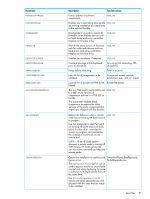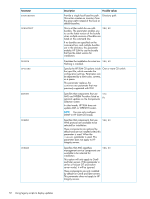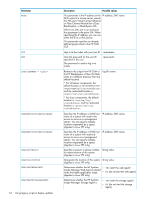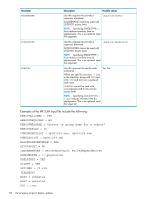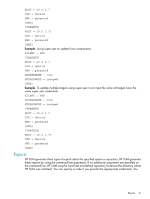HP ProLiant ML10 HP Smart Update Manager 6.0.0 User Guide - Page 56
Possible values, Description, Parameter, CAUTION
 |
View all HP ProLiant ML10 manuals
Add to My Manuals
Save this manual to your list of manuals |
Page 56 highlights
Parameter IP-RESTRICTED-EXCLUDE IP-RESTRICTED-INCLUDE LOCALACCESS-ENABLED LOCALACCESS-TYPE TRUSTMODE CERTLIST 56 Using legacy scripts to deploy updates Description Possible values HP Systems Management Homepage List of IP address ranges separated uses this parameter to exclude specific by semicolons (for example, IP address/netmask pairs from logging 10.1.1.1-10.1.1.10; into the web services. (Applies to Linux PSP only.) 10.2.2.2-10.2.2.10) This parameter is ignored unless the IP-RESTRICTED-LOGINS parameter is set to yes. HP Systems Management Homepage uses this parameter to enable login only from the IP address/netmask pairs specified. (Applies to Linux SPP only.) List of IP address ranges separated by semicolons (for example, 10.1.1.1-10.1.1.10; 10.2.2.2-10.2.2.10) This parameter is ignored unless the IP-RESTRICTED-LOGINS parameter is set to yes. HP Systems Management Homepage • YES (default to include uses this parameter to determine anonymous access) whether to enable local anonymous access to the web services. (Applies • NO to Linux SPP only.) HP Systems Management Homepage • Anonymous (default) uses this parameter to determine the type of access granted to local users. • Administrator (Applies to Linux SPP only.) CAUTION: Selecting local access with administrator privileges as the login provides full access to any user who has access to the local console, without prompting for a user name or password. HP Systems Management Homepage • TrustByCert-If you use this uses this parameter to set up the trust value, you must define the relationship mode. (Applies to Linux CERTLIST parameter to SPP only.) enable access to the server. • TrustByName-If you use this value, you must define the XENAMELIST. • TrustByAll-HP does not recommend using this value because of possible negative security consequences. CAUTION: The accepted values are case-sensitive and must be capitalized as shown. Failure to do so prevents the trust relationship from being set up properly during installation and might affect access to the web server. Enables you to provide a list of certificate files or servers where certificates can be obtained for trust relationships for the HP Systems Management Homepage. (Applies to Linux SPP only.) Certificate file name or Server DNS name