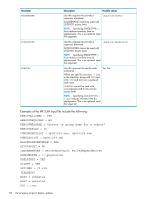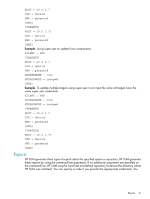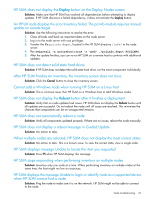HP ProLiant ML10 HP Smart Update Manager 6.0.0 User Guide - Page 62
Downloading HP SUM and components from the SDR - driver download
 |
View all HP ProLiant ML10 manuals
Add to My Manuals
Save this manual to your list of manuals |
Page 62 highlights
can specific a repository by using other command-line parameters to generate reports. For specific commands, see "Command-line interface" (page 36). Report type /report Description Report file information* This argument generates a report The following report files are generated: listing, a node summary, and description of how the components in the repository • hpsum_Report_.html • hpsum_Report_.xml affect the node. For example, • hpsum_Report_.csv whether each component applies to the node. Usage: hpsum /report /inventory_report This argument generates a report The following report files are generated: listing of the components in the specified repository. • hpsum_Inventory_Report_.html Usage: hpsum • hpsum_Inventory_Report_.xml /inventory_report • hpsum_Inventory_Report_.csv /firmware_report This argument generates a report The following report files are generated: listing of the firmware in the specified repository. Usage: hpsum /firmware_report • HPSUM_Firmware_Report_ • fwreport.xml is placed in a folder named HPSUM_Firmware_Report_ /dependency_report This argument generates a report The following report file is generated: that lists failed dependencies for all nodes. HPSUM_FailedDependency_Reports_.xml, .html, or .csv. /installed_report This argument generates a report The following report file is generated: that lists all installed firmware, software, and driver versions installed on nodes. HPSUM_Installed_Report_.xml , .html, or .csv. HP SUM generates the reports as XML or HTML files that you can view in a JavaScript-enabled web browser. The supported browsers for viewing the report files are Microsoft Internet Explorer 6.0 and Mozilla Firefox 3.5 and later. By default, the reports are located in the current working directory from where HP SUM was initiated. If that current location is write-protected, the reports are located in the same directory as the HP SUM log files. HP SUM generates reports in CSV format that you can open in any application that supports CSV format. The HP SUM log files are located in these folders: • On Windows operating systems: C:\cpqsystem\hp\log • On Linux: /var/hp/log When HP SUM generates the report, the HP SUM GUI does not appear. When the report is generated, HP SUM displays the report file location. Downloading HP SUM and components from the SDR If you are using a Linux system, you can download HP SUM as an RPM from the HP SDR. This allows you to download and install HP SUM and components from the SDR using common YUM commands. For more information about downloading and installing HP SUM as an RPM, see the document Linux best practices using HP Service Pack for ProLiant (SPP) and Software Delivery Repository (SDR) at http://h20000.www2.hp.com/bc/docs/support/SupportManual/c03479393/ c03479393.pdf. For information on using the SDR, go to http://www.hp.com/go/sdr. 62 Using legacy scripts to deploy updates