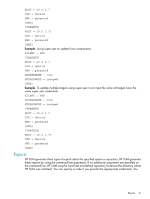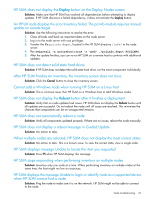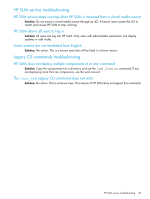HP ProLiant ML10 HP Smart Update Manager 6.0.0 User Guide - Page 64
GatherLogs, Table 2 HP SUM Windows network ports
 |
View all HP ProLiant ML10 manuals
Add to My Manuals
Save this manual to your list of manuals |
Page 64 highlights
Table 2 HP SUM Windows network ports (continued) Ports Port 62286 Ports 63001-63002 Description Default for some internal communications. This port listens on the remote side if there is no conflict. If a conflict occurs, the next available port is used. Updates are passed to the node and retrieved through an internal secure web server that uses the first available port in the range of 63001-63002. This allows iLO and VC firmware updates without having to access the host server. It also allows the servers to run VMware or other virtualization platforms to update the iLO firmware without requiring a server reboot or a migration of the virtual machines to other servers. Remote HP Integrity iLO and Superdome 2 updates require these ports to be open on systems for network traffic in both directions to transfer firmware files. Ports 21 or 63006-63010 You can use these FTP ports to perform switch updates. Table 3 HP SUM Linux network ports Ports Port 22 Port 443 Port 62286 Ports 63001-63002 Description Establishes a connection to a remote node via SSH to perform node inventory. A secure data port used to transfer information. Default for some internal communications. This port listens on the remote side if there is no conflict. If a conflict occurs, the next available port is used. Updates are passed to the node and retrieved through an internal secure web server that uses the first available port in the range of 63001-63002. This support allows iLO and VC firmware updates without having to access the host server. It also allows servers running VMware or other virtualization platforms to update their iLO without having to reboot their server or to migrate their virtual machines to other servers. Remote HP Integrity iLO and Superdome 2 updates require these ports to be open on systems for network traffic in both directions to transfer firmware files. Ports 21 or 63006-63010 You can use these FTP ports to perform switch updates. Special network configuration note for HP Integrity servers HP Integrity servers have management network and production interfaces. These are usually kept on separate subnets in an installation. To perform full remote administration of the server, access is required for both networks. If you keep both networks isolated, you need to perform management and operating systems tasks separately. GatherLogs HP SUM provides a tool that collects all log files into one file. If you are troubleshooting an issue, run GatherLogs. The script is available in the same directory that holds HP SUM. 64 Advanced topics