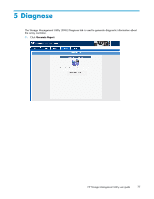HP StorageWorks MSA1510i HP Storage Management Utility user guide (383075-002, - Page 73
Use Existing Administrator ID and, Password, In the Logon Settings
 |
View all HP StorageWorks MSA1510i manuals
Add to My Manuals
Save this manual to your list of manuals |
Page 73 highlights
7. In the Logon Settings page, specify if you want to change access information. NOTE: To change the logon username and password, clear Use Existing Administrator ID and Password. The Logon Settings page expands, with options to change the Admin ID and Password. HP Storage Management Utility user guide 73

7.
In the Logon Settings page, specify if you want to change access information.
NOTE:
To change the logon username and password, clear
Use Existing Administrator ID and
Password
. The Logon Settings page expands, with options to change the Admin ID and
Password.
HP Storage Management Utility user guide
73