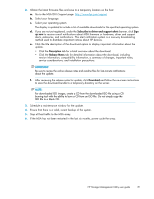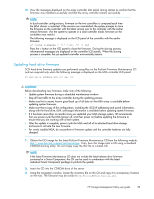HP StorageWorks MSA1510i HP Storage Management Utility user guide (383075-002, - Page 85
A Storage overview, Arrays and logical drives
 |
View all HP StorageWorks MSA1510i manuals
Add to My Manuals
Save this manual to your list of manuals |
Page 85 highlights
A Storage overview • Arrays and logical drives • Fault-tolerance levels • Comparison of RAID Methods • Choosing a RAID level Arrays and logical drives The capacity and performance of a single physical hard drive is adequate for home users. However, business users demand higher storage capacities, higher data transfer rates, and greater protection against data loss when a hard drive fails. Connecting extra physical drives to a system increases the total storage capacity (Figure 15), but has no effect on the efficiency of read/write operations. Data is still transferred to only one physical drive at a time. R/W D1 D2 D3 15310 Figure 15 Multiple physical drives (D1, D2, and D3) in a system An array controller combines several physical drives into one or more virtual units called logical drives, which have superior performance, capacity, and/or fault tolerant features than separate physical drives. The read/write heads of all included physical drives are active simultaneously, reducing the total time required for data transfer. R/W L1 D1 D2 D3 15311 Figure 16 Multiple physical drives (D1, D2, and D3) configured into one logical drive (L1) Because the read/write heads are active simultaneously, the same amount of data is written to each drive during any given time interval. Each unit of data is called a block, and adjacent blocks form a set of data stripes across all physical drives in that logical drive (Figure 17). HP Storage Management Utility user guide 85