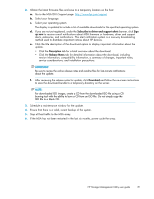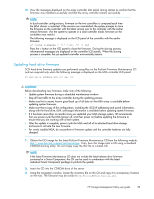HP StorageWorks MSA1510i HP Storage Management Utility user guide (383075-002, - Page 86
Fault-tolerance levels, Two arrays A1, A2 containing
 |
View all HP StorageWorks MSA1510i manuals
Add to My Manuals
Save this manual to your list of manuals |
Page 86 highlights
S1 B1 B2 B3 S2 B4 B5 B6 S3 B7 B8 B9 S4 B10 B11 B12 D1 D2 D3 15312 Figure 17 Data striping (S1-S4) and data blocks (B1-B12) on multiple physical drives (D1, D2, D3) For data in the logical drive to be readable, the data block sequence must be the same in every stripe. This sequencing process is performed by the array controller, which sends the data blocks to the drive write heads in the correct order. A natural consequence of the striping process is that each physical drive in a given logical drive will contain the same amount of usable space. If one physical drive has a larger capacity than other physical drives in the same logical drive, the extra capacity is wasted, because it cannot be used by the logical drive. The group of physical drives containing the logical drive is called a drive array (or just array). Because all physical drives in an array are commonly configured into just one logical drive, the term array is also often used as a synonym for logical drive. However, an array can contain several logical drives, each of a different size (Figure 18). A1 A2 L1 L2 D1 D2 D3 L3 L4 L5 D4 D5 15313 Figure 18 Two arrays (A1, A2) containing five logical drives (L1 through L5) spread across five physical drives (D1 through D5) Each logical drive in an array is distributed across all of the physical drives within the array. A logical drive can also extend across more than one storage enclosure attached to the array system. Drive failure, although rare, is potentially catastrophic. For example, in Figure 18, failure of any one physical drive in an array causes every logical drive in the array to suffer irretrievable data loss. To protect against data loss due to physical drive failure, logical drives are usually configured with fault tolerance. Fault-tolerance levels To protect against data loss due to physical drive failure, logical drives are usually configured with fault tolerance. The following configuration types are available: • RAID 0-no fault tolerance • RAID 1+0-drive mirroring • RAID 5-distributed data guarding • RAID 6-advanced data guarding For any configuration except RAID 0, further protection against data loss can be achieved by assigning a drive as an online spare. This drive contains no data and is connected to the same controller as the array. When any other physical drive in the array fails, the controller automatically rebuilds information 86 Storage overview