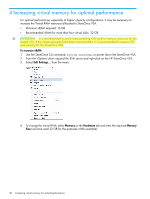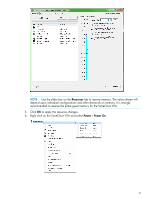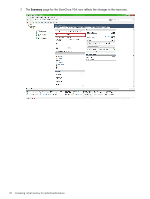HP StoreOnce D2D4324 HP StoreOnce VSA Deployment and Configuration Guide (TC45 - Page 39
HP StoreOnce Backup system user guide, HP StoreOnce, CLI Reference Guide
 |
View all HP StoreOnce D2D4324 manuals
Add to My Manuals
Save this manual to your list of manuals |
Page 39 highlights
3. Follow the instructions provided in the wizard text. Prompts appear in the following sequence. • Step 1: DNS addresses (optional) • Step 2: Subnet configuration. The prompts displayed in this section will vary depending upon the responses you make to the prompts for your network configuration. It is at the end of this step that you are given the opportunity of configuring a second subnet. • Step 3: Network configuration summary. The final step provides network configuration details. If you are satisfied that the network is configured correctly, key 1 to finish the wizard and apply the settings. 4. Your network is now configured and you can access the HP StoreOnce Backup system remotely via the StoreOnce GUI or StoreOnce CLI. Be sure to save a copy of the configuration, as described in the HP StoreOnce Backup system user guide. If you need to make subsequent changes to the network configuration, use the StoreOnce CLI, as described in the HP StoreOnce CLI Reference Guide. To amend the network configuration after deployment 39