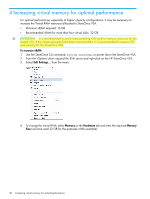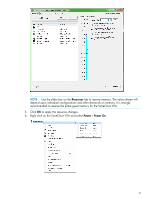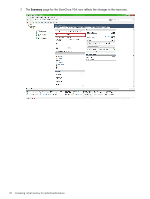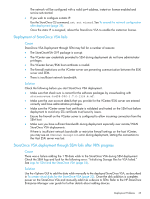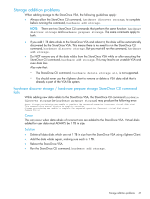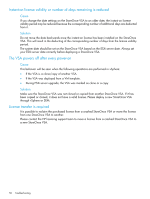HP StoreOnce D2D4324 HP StoreOnce VSA Deployment and Configuration Guide (TC45 - Page 45
Deployment of StoreOnce VSA fails, StoreOnce VSA deployment through SEM fails after 98% progress
 |
View all HP StoreOnce D2D4324 manuals
Add to My Manuals
Save this manual to your list of manuals |
Page 45 highlights
The network will be configured with a valid ipv4 address, instant-on license enabled and service sets started. • If you wish to configure a static IP: Use the StoreOnce CLI command, net set wizard. See To amend the network configuration after deployment (page 38). Once the static IP is assigned, reboot the StoreOnce VSA to enable the instant-on license. Deployment of StoreOnce VSA fails Cause StoreOnce VSA Deployment through SEM may fail for a number of reasons: • The StoreOnceVSA OVF package is corrupt. • The VCenter user credentials provided to SEM during deployment do not have administrator privileges. • The VCenter Server/ESXi host certificate is invalid. • The firewall restrictions on the VCenter server are preventing communication between the ESXi server and SEM. • There is insufficient network bandwidth. Solution Check the following before you start StoreOnce VSA deployment. • Make sure that check sum is correct for the software packages by crosschecking with storeoncevsa-tc458-500-3.7.0-1326.4.mf. • Make sure the user account details that you provide for the VCenter/ESXi server are entered correctly and have administrative privileges. • Make sure the VCenter server host certificate is validated and trusted on the SEM host before deployment to avoid any SSL certificate trust/security issues. • Ensure the firewall on the VCenter server is configured to allow incoming connection from the SEM host. • Make sure you have sufficient bandwidth during deployment especially over remote/WAN StoreOnce VSA deployments. If there is insufficient network bandwidth or restrictive firewall settings on the host VCenter, you may see an Unknown Exception error during deployment, stating the connection to the Host ESXi server was lost. StoreOnce VSA deployment through SEM fails after 98% progress Cause There was a failure adding the 1 TB data vdisk to the StoreOnce VSA during SEM deployment. Check the SEM logs and look for the following error: "Initializing Storage files for VSA failed." See Logs for SEM and the StoreOnce VSA (page 55). Solution Use the vSphere GUI to add the data vdisk manually to the deployed StoreOnce VSA, as described in To create virtual disks for the StoreOnce VSA (page 32). Once the disk addition is complete, power on the StoreOnce VSA and manually add it as a device to SEM. Refer to the HP StoreOnce Enterprise Manager user guide for further details about adding devices. Deployment Problems 45