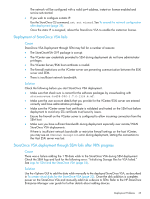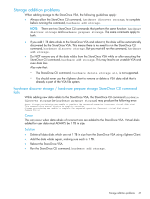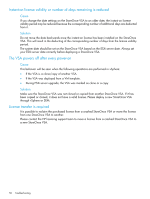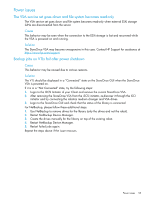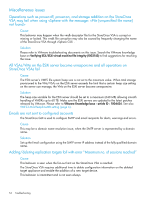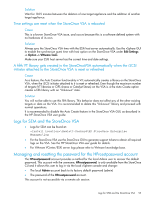HP StoreOnce D2D4324 HP StoreOnce VSA Deployment and Configuration Guide (TC45 - Page 50
Instant-on license validity or number of days remaining is reduced, The VSA powers off after every
 |
View all HP StoreOnce D2D4324 manuals
Add to My Manuals
Save this manual to your list of manuals |
Page 50 highlights
Instant-on license validity or number of days remaining is reduced Cause If you change the date settings on the StoreOnce VSA to an older date, the instant-on license validity period may be reduced because the corresponding number of additional days are deducted from it. Solution Do not move the date backwards once the instant-on license has been installed on the StoreOnce VSA. This will result in the deducting of the corresponding number of days from the license validity period. The system date should be set on the StoreOnce VSA based on the ESXi server date. Always set your ESXi server date correctly before deploying a StoreOnce VSA. The VSA powers off after every power-on Cause This behavior will be seen when the following operations are performed in vSphere: • If the VSA is a clone/copy of another VSA. • If the VSA was deployed from a VM template. • During ESXi server upgrade, the VSA was marked as clone or a copy Solution Make sure the StoreOnce VSA was not cloned or copied from another StoreOnce VSA. If it has been copied or cloned, it does not have a valid license. Please deploy a new StoreOnce VSA through vSphere or SEM. License transfer is required It is possible to reclaim the purchased license from a crashed StoreOnce VSA or move the license from one StoreOnce VSA to another. Please contact the HP licensing support team to move a license from a crashed StoreOnce VSA to a new StoreOnce VSA. 50 Troubleshooting