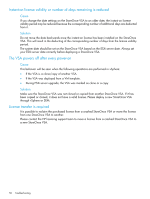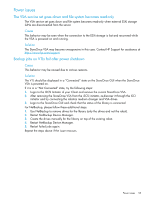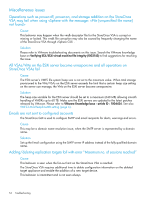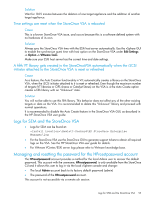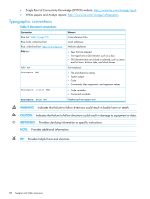HP StoreOnce D2D4324 HP StoreOnce VSA Deployment and Configuration Guide (TC45 - Page 54
Miscellaneous issues, Operations such as power-off, power-on
 |
View all HP StoreOnce D2D4324 manuals
Add to My Manuals
Save this manual to your list of manuals |
Page 54 highlights
Miscellaneous issues Operations such as power-off, power-on, and storage addition on the StoreOnce VSA may fail when using vSphere with the message: Cause This behavior may happen when the vmdk descriptor file for the StoreOnce VSA is corrupt or missing or locked. This vmdk file corruption may also be caused by frequently changing the name of the StoreOnce VSA through vSphere GUI. . Solution Please refer to VMware troubleshooting documents on this issue. Search the VMware knowledge base on Verifying ESX/ESXi virtual machine file integrity (1003743) to find suggestions for resolving the issue. All VSAs/VMs on the ESXi server become unresponsive and all operations on StoreOnce VSAs fail Cause The ESXi server's VMFS file system heap size is not set to the maximum value. When total storage provisioned to the VMs/VSAs on the ESXi server exceeds the limit that a certain heap size setting on the server can manage, the VMs on the ESXi server become unresponsive. Solution The heap size variable for the ESXi server should be set to a maximum (640 MB) allowing smooth handling of VMDKs up to 60 TB. Make sure the ESXi servers are updated to the latest patches released by VMware. Please refer to VMware Knowledge base - article ID : 1004424. See also VMFS3.MaxHeapSizeMB setting (page 6). Emails are not sent to configured accounts The StoreOnce GUI is used to configure SMTP and email recipients for alerts, warnings and errors. Cause This may be a domain name resolution issue, when the SMTP server is represented by a domain name. Solution Set up the Email configuration using the SMTP server IP address instead of the fully qualified domain name. Adding/deleting replication targets fail with error "Maximum no. of sessions reached" Cause This behavior is seen when the fan-out limit on the StoreOnce VSA is reached. The StoreOnce VSA requires additional time to delete configuration information on the deleted target appliance and enable the addition of a new target device. This behavior is intermittent and is not seen always. 54 Troubleshooting