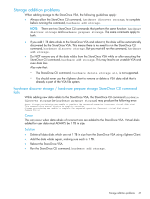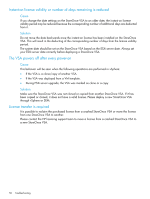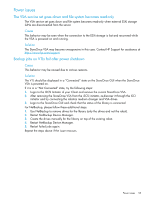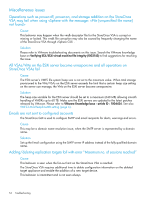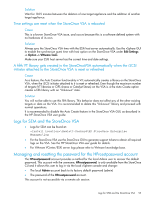HP StoreOnce D2D4324 HP StoreOnce VSA Deployment and Configuration Guide (TC45 - Page 51
Network problems, Unable to access VSA over the network when default port —eth0 goes down
 |
View all HP StoreOnce D2D4324 manuals
Add to My Manuals
Save this manual to your list of manuals |
Page 51 highlights
Network problems Unable to access VSA over the network when default port -eth0 goes down Cause Eth0 is set the as default primary IP for the StoreOnce VSA. When Eth0 goes down in the StoreOnce VSA, Eth1 also becomes unavailable. Eth1 does not automatically get switched to the default state when Eth0 goes down. Solution From the vSphere Client, access the VSA console using the 'Open Console' option. Login using Admin/admin and use StoreOnce CLI commands to enable the Eth1 subnet with the default "yes" option. You can use the StoreOnce net set wizard, or net create config and net activate config CLI commands. See the HP StoreOnce Backup system CLI Reference guide for more details Network problems 51

Network problems
Unable to access VSA over the network when default port —eth0 goes down
Cause
Eth0 is set the as default primary IP for the StoreOnce VSA. When Eth0 goes down in the StoreOnce
VSA, Eth1 also becomes unavailable. Eth1 does not automatically get switched to the default state
when Eth0 goes down.
Solution
From the vSphere Client, access the VSA console using the ‘Open Console’ option.
Login using Admin/admin and use StoreOnce CLI commands to enable the Eth1 subnet with the
default “yes” option.
You can use the StoreOnce
net set wizard
, or
net create config
and
net activate
config
CLI commands. See the
HP StoreOnce Backup system CLI Reference guide
for more details
Network problems
51