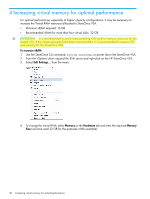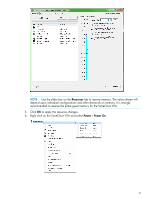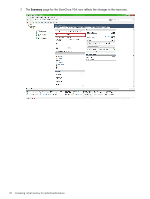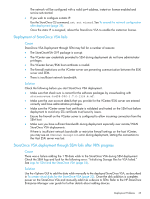HP StoreOnce D2D4324 HP StoreOnce VSA Deployment and Configuration Guide (TC45 - Page 41
Resources, Power - Power On, Right click on the StoreOnce VSA and select
 |
View all HP StoreOnce D2D4324 manuals
Add to My Manuals
Save this manual to your list of manuals |
Page 41 highlights
NOTE: Use the slider bar on the Resources tab to reserve memory. The value chosen will depend upon individual configurations and other demands on memory. It is strongly recommended to reserve the entire guest memory for the StoreOnce VSA. 5. Click OK to apply the resource changes. 6. Right click on the StoreOnce VSA and select Power - Power On. 41

NOTE:
Use the slider bar on the
Resources
tab to reserve memory. The value chosen will
depend upon individual configurations and other demands on memory. It is strongly
recommended to reserve the entire guest memory for the StoreOnce VSA.
5.
Click
OK
to apply the resource changes.
6.
Right click on the StoreOnce VSA and select
Power – Power On
.
41