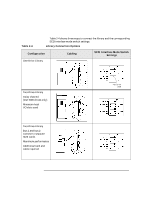HP Surestore Tape Library Model 2/15 HP DLT Tape Library 15-Slot - (English) U - Page 29
Step 1: Choose a Location, Table 2-1, Location Criteria
 |
View all HP Surestore Tape Library Model 2/15 manuals
Add to My Manuals
Save this manual to your list of manuals |
Page 29 highlights
Library Installation Library Installation Step 1: Choose a Location Table 2-1 Step 1: Choose a Location Choose a location that meets the following criteria. Take the library there before unpacking it. Location Criteria Room temperature 50-104° F (10-40° C) Power source AC power voltage: 100-127 V or 200-240 V Air quality Minimal sources of particulate contamination. Avoid areas near frequently-used doors and walkways, stacks of supplies that collect dust, and smoke-filled rooms. CAUTION: Excessive dust and debris can damage tapes and tape drives. Adequate clearance Standalone configuration - free standing or against a wall/desk: Back 56 cm (22 in.) for cooling and service. Front 86 cm (34 in.) for operator access. Sides56 cm (22 in.) for removal of the external cover. Rack mount configuration: Back Allow adequate room to open the rear door of the rack for service access, usually 46-61 cm (18-24 in.), depending on the rack. Front 86 cm (34 in.) for operator access. Height For ease of use, the bottom of the library should be 60-120 cm (24-48 in.) above the floor. 2-3