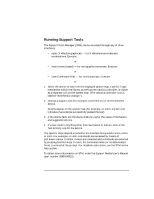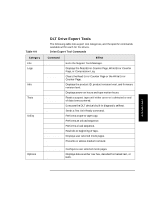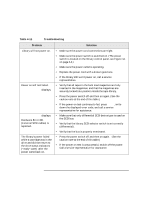HP Surestore Tape Library Model 2/15 HP DLT Tape Library 15-Slot - (English) U - Page 94
Table 4-11, Troubleshooting, Problem, Solution, DEVICE FAILED
 |
View all HP Surestore Tape Library Model 2/15 manuals
Add to My Manuals
Save this manual to your list of manuals |
Page 94 highlights
Library Operation Troubleshooting Table 4-11 Troubleshooting Problem Library will not power on. Power on self test failed. DEVICE FAILED displays. DEVICE FAILED displays. Hardware Error #61 (External SCSI cables) is reported. The library's power failed while a cartridge was in the drive and did not return to the drive status indicators ("ready" state) after the power came back on. Solution • Make sure the power cord connections are tight. • Make sure the power switch is switched on. (The power switch is located on the library control panel, see Figure 4-1 on page 4-3.) • Make sure the power outlet is operating. • Replace the power cord with a known good one. • If the library still won't power on, call a service representative. • Verify that all tapes in the bulk load magazines are fully inserted in the magazines, and that the magazines are securely locked into position inside the tape library. • Press the power switch off and then on again. (See the caution note at the end of this table.) • If the power on test continues to fail, press ENTER, write down the displayed error code, and call a service representative for assistance. • Make sure that only differential SCSI device type is used on the SCSI bus. • Verify that the library SCSI selector switch is set correctly (differential). • Verify that the bus is properly terminated. • Press the power switch off and then on again. (See the caution note at the end of this table.) • If the power on test is unsuccessful, switch off the power. Call a service representative for assistance. 4-44