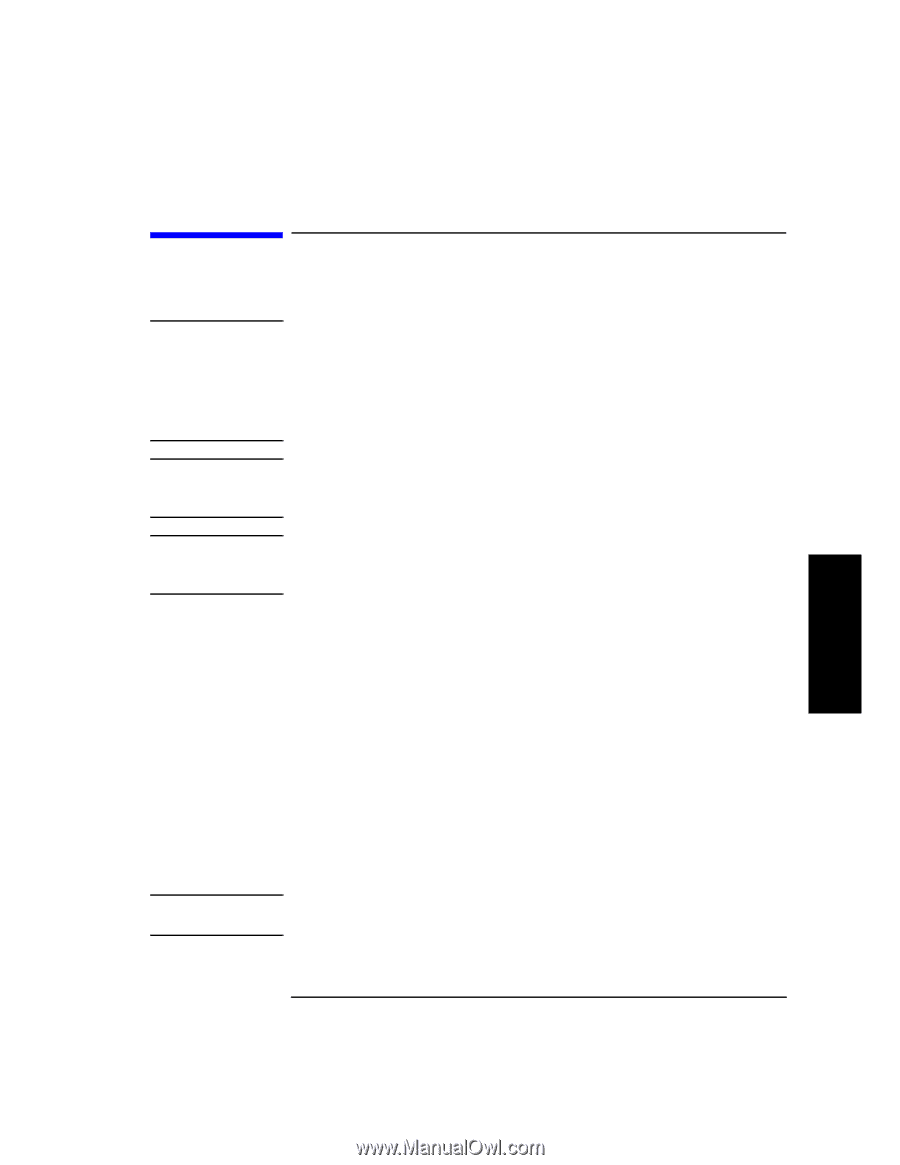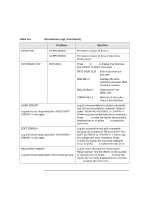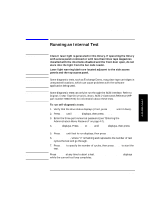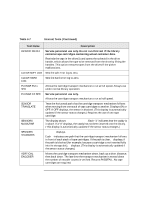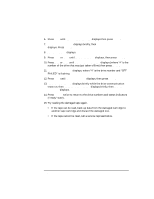HP Surestore Tape Library Model 2/15 HP DLT Tape Library 15-Slot - (English) U - Page 81
Running an Internal Test, 2 ADMIN* PSWD 000 000 000 TEST, ADMIN, NUM LOOPS, TEST CANCEL - WAIT
 |
View all HP Surestore Tape Library Model 2/15 manuals
Add to My Manuals
Save this manual to your list of manuals |
Page 81 highlights
Library Operation Running an Internal Test WARNING CAUTION NOTE NOTE Running an Internal Test 1 2 © ADMIN* © PSWD 000 000 000 © TEST* Class II laser light is generated in this library. If operating the library with access panels removed or with less than three tape magazines installed with the interlocks disabled and the front door open, do not stare into the light from the bar code reader. Laser light warning labels are located adjacent to the side access panels and the top access panel. Some diagnostic tests, such as Exchange Demo, may place tape cartridges in unexpected locations, which can cause problems with the software application being used. Some diagnostic tests can only be run through the SCSI interface. Refer to Digital Linear Tape Drive and Library SCSI-2 Command Reference (HP part number 5960-7674) for information about these tests. To run self-diagnostic tests: 1. Verify that the drive status displays (if not, press CANCEL until it does). 2. Press NEXT until ADMIN* displays, then press ENTER. 3. Enter the three-part numerical password (see "Entering the Administration Menu Password" on page 4-7). 4. INFO* displays. Press NEXT or PREV until TEST* displays, then press ENTER. 5. Press NEXT until test to run displays, then press ENTER. 6. NUM LOOPS #, where "#" is flashing and represents the number of test cycles the test will go through. 7. Press NEXT to specify the number of cycles, then press ENTER to start the test. Press CANCEL at any time to abort a test. TEST CANCEL - WAIT displays while the current test loop completes. Library Operation 4-31