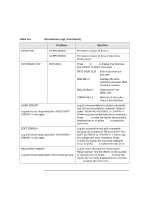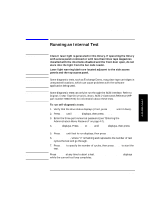HP Surestore Tape Library Model 2/15 HP DLT Tape Library 15-Slot - (English) U - Page 77
Retrieving Performance Information, To access an information log, Table 4-6, Information Logs, Problem
 |
View all HP Surestore Tape Library Model 2/15 manuals
Add to My Manuals
Save this manual to your list of manuals |
Page 77 highlights
Library Operation Retrieving Performance Information Library Operation Retrieving Performance Information 1 2 © ADMIN* © PSWD 000 000 000 © INFO* Use the INFO* option to dDisplay information about the operations of the library. This information is called a log. To access an information log: 1. Verify that the drive status displays (if not, press CANCEL until it does). 2. Press NEXT until ADMIN* displays, then press ENTER. 3. Enter the three-part numerical password (see "Entering the Administration Menu Password" on page 4-7). 4. INFO* displays. Press ENTER. 5. Press NEXT until the name of the log to access displays, then press ENTER. An asterisk (*) indicates that there are more choices beneath the displayed choice. 6. Press CANCEL to return to the drive status ("ready" state). Table 4-6 Information Logs REVISION LIB ODOMETERS * Press ENTER to select the odometer logs. Problem HOURS # MOVES # XLATES # DRIVE LOADS * DRIVE 1 DRIVE 2 Solution Library firmware revision number. Number of operation hours (time during which power was on). Some time may have been spent in power reduction mode. Total number of moves and move attempts by the cartridge transport mechanism. Total number of cartridge transport mechanism horizontal moves. Number of tape cartridge loads for drive 1. Number of tape cartridge loads for drive 2 (two drive library only). 4-27