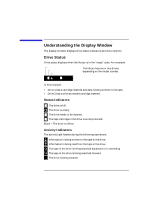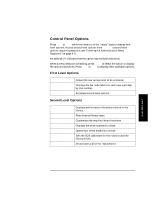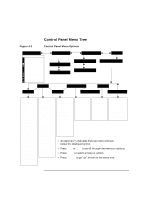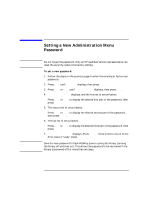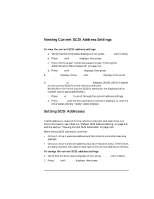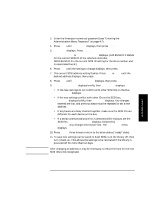HP Surestore Tape Library Model 2/15 HP DLT Tape Library 15-Slot - (English) U - Page 59
Specifying SCSI Addresses, Table 4-1, SCSI ID Options, Default SCSI Address Settings, Option, Purpose
 |
View all HP Surestore Tape Library Model 2/15 manuals
Add to My Manuals
Save this manual to your list of manuals |
Page 59 highlights
Library Operation Specifying SCSI Addresses NOTE Table 4-1 Option SET IDs* VIEW IDs* Specifying SCSI Addresses 1 2 © ADMIN* © PSWD 00 000 000 © SCSI IDs The tape library has a Fast/Wide SCSI interface. SCSI addresses can be set from: • 0 to 7 on a DLT4000-based library • 0 to 15 on a DLT7000-based library If connecting to a narrow host, use only addresses 0 to 7. SCSI ID Options Purpose Explained in Assigns individual SCSI IDs to each drive and the robotics controller. Displays the current drive and robotics controller settings. "Setting SCSI Addresses" on page 4-10 Viewing Current SCSI Addresses" on page 4-10 Table 4-2 Default SCSI Address Settings DEVICE LIB DRV 1 DRV 2 (two-drive models only) SCSI ID 6 5 4 BUS # Bus 1 Bus 1 Bus 2 Library Operation 4-9