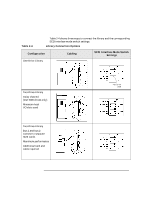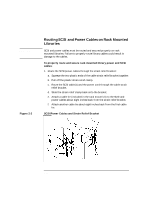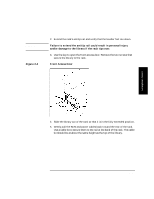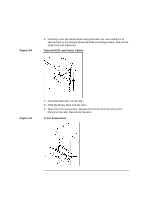HP Surestore Tape Library Model 2/15 HP DLT Tape Library 15-Slot - (English) U - Page 33
Step 5: Set the SCSI Interface Mode Switch, SCSI Interface Mode Switch, Table 2-3, Setting
 |
View all HP Surestore Tape Library Model 2/15 manuals
Add to My Manuals
Save this manual to your list of manuals |
Page 33 highlights
Library Installation Step 5: Set the SCSI Interface Mode Switch Figure 2-1 Step 5: Set the SCSI Interface Mode Switch Do not connect any cables yet. The SCSI interface mode switch, shown below, is on the rear panel between the bus 1 and bus 2 SCSI ports. SCSI Interface Mode Switch Library Installation Table 2-3 Setting Term Pwr Termination DIFF/SE To set the SCSI interface mode switch: 1. Determine how to connect the library according to: • Number of drives in the library and drive type (only DLT4000 drives are supported as daisy-chained) • Number of SCSI cards 2. Set the SCSI interface mode switch. SCSI Interface Mode Switch Settings Purpose Sends power to the terminator Terminates the SCSI bus; functions the same as a physical terminator Specifies interface mode Set to ON in most installations ON if one port on the bus is open OFF if both ports on the bus are connected to a cable DIFF for differential 2-7