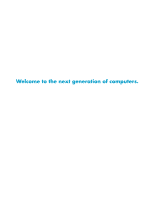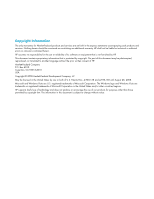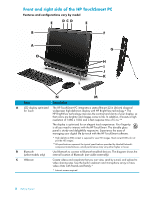Table of Contents
v
HP TouchSmart Video
..................................................................................................................
44
Adding your videos to the computer
.........................................................................................
44
Watching your videos
.............................................................................................................
44
Creating videos with the webcam
.............................................................................................
45
Uploading your videos to YouTube
...........................................................................................
45
Capturing, editing, and recording videos
..................................................................................
46
Playing your DVDs
..................................................................................................................
47
Webcam and Microphone
...........................................................................................................
47
Capturing webcam video and snapshots
...................................................................................
48
Having a video chat or making conference calls
........................................................................
48
HP TouchSmart Calendar
.............................................................................................................
49
Scheduling a calendar event and setting a reminder
...................................................................
49
Viewing calendar events
.........................................................................................................
50
Deleting a calendar event
........................................................................................................
50
Synchronizing your HP TouchSmart Calendar with your
Microsoft Windows Vista Calendar
..........................................................................................
50
HP TouchSmart Notes
..................................................................................................................
50
Creating a handwritten or typed note
.......................................................................................
51
Creating a voice note
.............................................................................................................
52
Deleting text and voice notes
...................................................................................................
52
HP TouchSmart Weather
..............................................................................................................
53
Displaying the temperature and forecast for a city
......................................................................
53
HP TouchSmart Clock
..................................................................................................................
54
Displaying the time for up to three places
..................................................................................
54
HP TouchSmart RSS Reader
..........................................................................................................
55
Setting up RSS feeds
...............................................................................................................
55
Importing a list of RSS feeds
....................................................................................................
55
HP TouchSmart Browser
...............................................................................................................
56
Selecting Items on the Windows Desktop and in Other Software
.......................................................
58
Software Quick Reference Table
...................................................................................................
59
Index
.........................................................................................................................
61