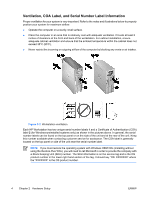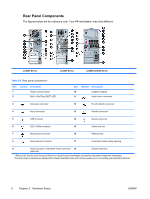HP Xw6200 Setup and Troubleshooting Guide - Page 10
Rear Panel Components
 |
UPC - 882780333536
View all HP Xw6200 manuals
Add to My Manuals
Save this manual to your list of manuals |
Page 10 highlights
Rear Panel Components The figures below are for reference only. Your HP workstation may look different. xw4000 Series xw6000 Series xw8000/xw9000 Series Table 2-2 Rear panel components * Item Symbol Description 1 Power cord connector 2 Built In Self Test (BIST) LED Item Symbol Description 10 Graphics adapter 11 Audio line-in connector 3 Keyboard connector 12 RJ-45 network connector 4 Serial connector 13 Parallel connector * 5 USB 2.0 ports 14 Mouse connector 6 IEEE-1394a connector 15 Cable lock slot 7 Microphone connector 16 Padlock loop 8 Audio line-out connector 17 Universal chassis clamp opening 9 SCSI connector or MiniSAS 4-port connector 18 Access panel key (optional) * Refer to the Service and Technical Reference Guide for your workstation for specific rear panel component information. The rear panel connectors are labeled with industry-standard icons and colors to assist you in connecting your peripheral devices. 6 Chapter 2 Hardware Setup ENWW