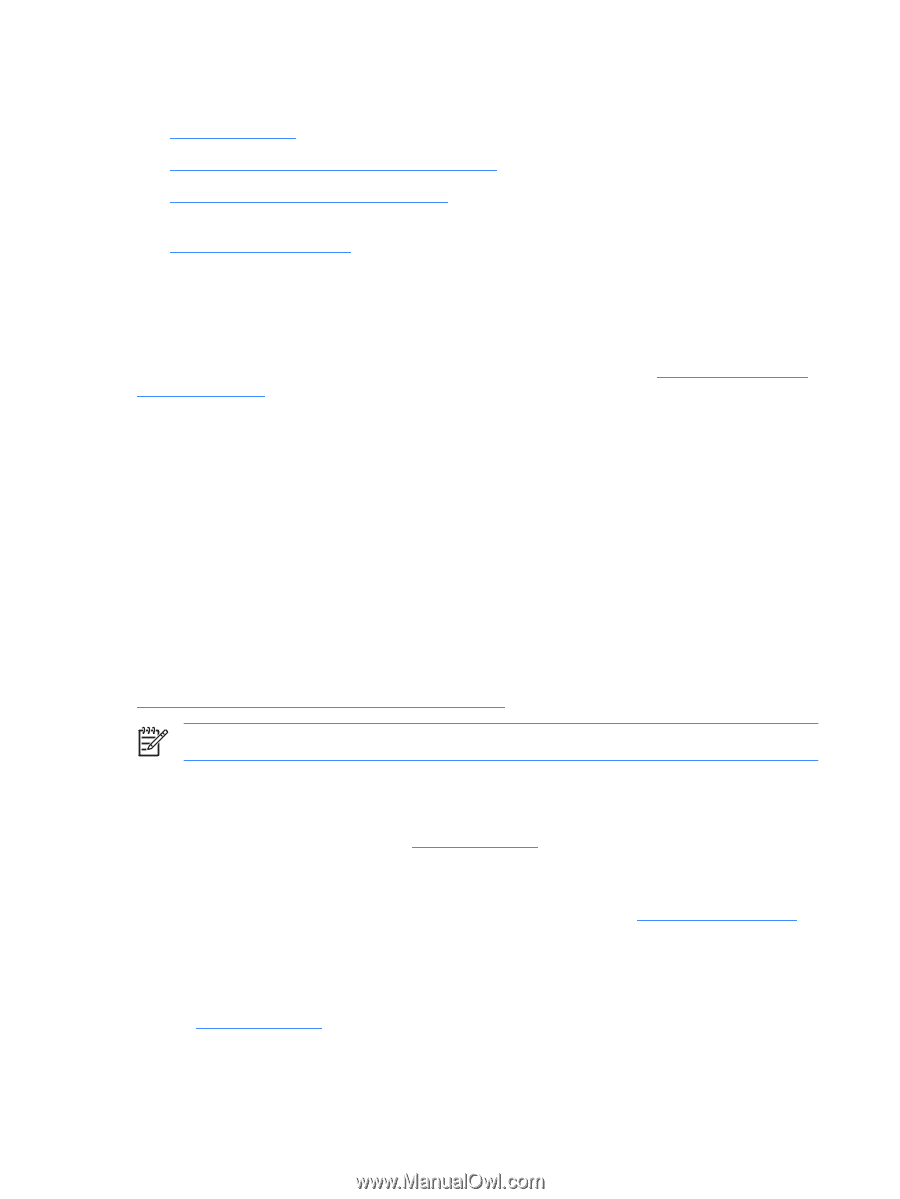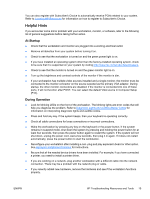HP Xw6200 Setup and Troubleshooting Guide - Page 18
Troubleshoot a Problem, Instant Support/Active Chat, Customer Advisories, Product Change Notifications
 |
UPC - 882780333536
View all HP Xw6200 manuals
Add to My Manuals
Save this manual to your list of manuals |
Page 18 highlights
The following sites are also available to you: ● http://www.hp.com-Provides useful product information. ● http://www.hp.com/support/workstation_manuals-Provides the latest online documentation. ● http://www.hp.com/go/workstationsupport-Provides technical support information for your workstation. ● http://www.hp.com/support-Provides a listing of the worldwide technical support phone numbers. Access the numbers by visiting the Web site, selecting your region, and clicking Contact HP in the upper-left corner. Troubleshoot a Problem To help you troubleshoot issues with your system, HP provides the Business Support Center (BSC). BSC is a portal to an extensive selection of online tools. To access BSC, visit http://www.hp.com/go/ workstationsupport. Select your product by clicking on the appropriate product link. From the left-hand Business Support Center menu window, select the troubleshoot a problem link. From the "troubleshoot a problem" page, select the appropriate link from under the "useful documents" area. Instant Support/Active Chat HP Instant Support is a set of Web-based support tools that automate and speed the resolution of desktop computing, tape storage, and printing problems. Active Chat enables you to electronically submit a support ticket to HP over the Web. When you submit a support ticket, Active Chat will collect information about the computer and pass it to an online support specialist. The collection of information may take up to 30 seconds depending on the computer configuration. Once you have submitted a support ticket, you will receive a confirmation message containing your case ID, the support hours for your location and the estimated time of response. For more information about HP Instant Support and Active Chat and how to use them, visit HP at http://www.hp.com/hps/hardware/hw_professional.html. NOTE This feature is not available on Windows XP Professional x64 Edition or on Linux. Customer Advisories Customer advisories provide clients important information about their system. To search for applicable customer advisories for your system, visit http://www.hp.com and use the search tool. To maximize your search efforts, use the "+" symbol to locate valid words. For example, to search for customer advisories for the xw8200, enter +xw8200 +"customer advisory" and press Enter. You can also use the "-" (minus) symbol to exclude certain words. You can also register with Subscriber's Choice to automatically receive customer advisories related to your system. Refer to Locating HP Resources for information on how to register to Subscriber's Choice. Product Change Notifications Product Change Notifications (PCNs) provide customers with a notice of changes to their product. You can visit http://www.hp.com and perform a search for PCNs related to your system. To maximize your search efforts, use the "+" symbol to locate valid words. For example, to search for PCNs for the xw8200, enter +xw8200 +PCN and press Enter. You can also use the "-" (minus) symbol to exclude certain words. 14 Chapter 4 Troubleshooting ENWW