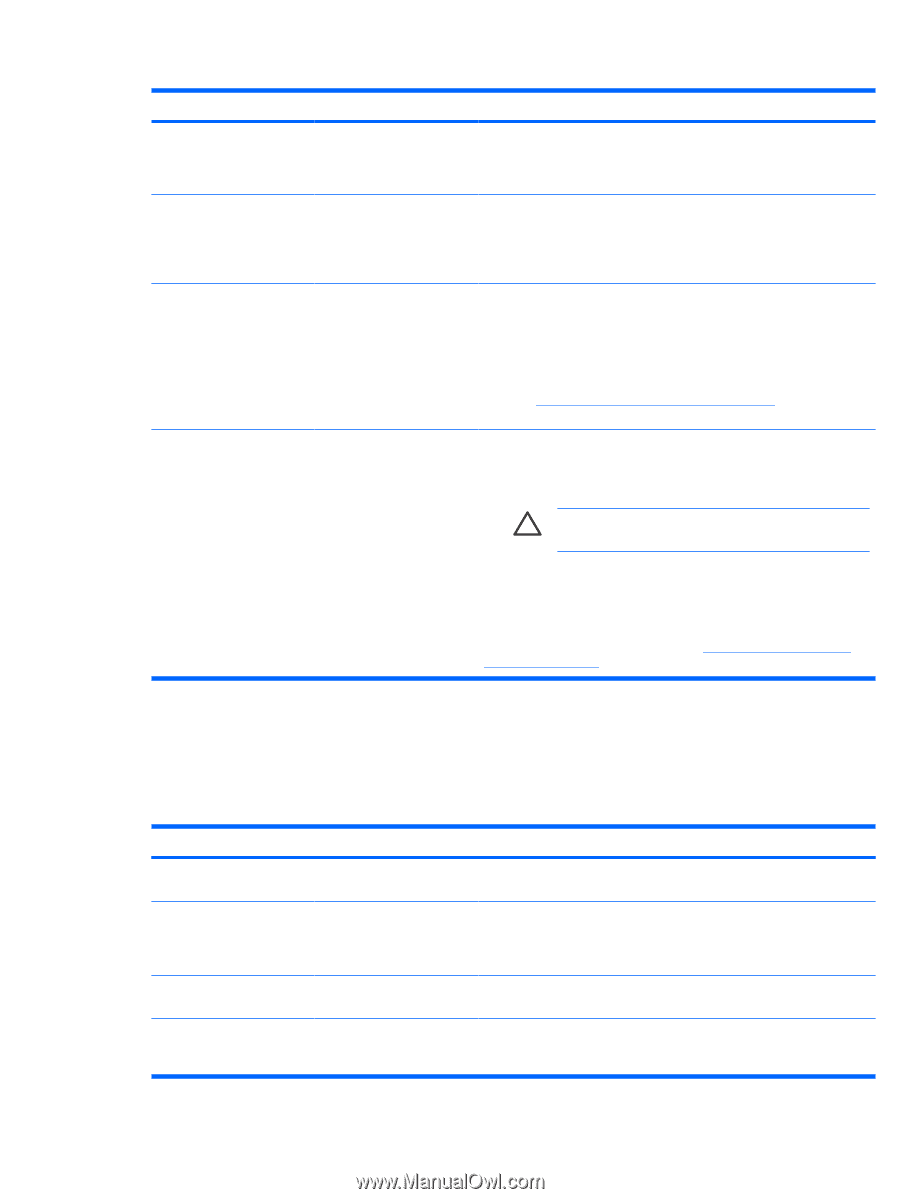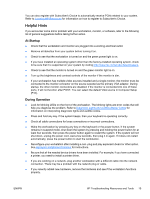HP Xw6200 Setup and Troubleshooting Guide - Page 23
Diagnostic Lights and Audible (Beep) Codes, Table 4-3 - ram upgrade
 |
UPC - 882780333536
View all HP Xw6200 manuals
Add to My Manuals
Save this manual to your list of manuals |
Page 23 highlights
Table 4-2 Hardware Installation Problems (continued) Problem Probable Cause Recommended Solution When the system advised you of changes to the configuration, you did not accept them. Reboot the workstation and follow the instructions for accepting the changes. A plug and play board may not automatically configure when added if the default configuration conflicts with other devices. Use Computer Setup (F10) to reconfigure or disable devices to resolve the resource conflict. Workstation will not start. Wrong memory modules 1. were used in the upgrade or memory modules were installed in the wrong location. 2. Review the documentation that came with the system to determine if you are using the correct memory modules and to verify the proper installation. If you still cannot resolve the issue, contact Customer Support. 3. Observe the beeps and LED lights on the front of the workstation. See Diagnostic Lights and Audible (Beep) Codes to determine possible causes. Workstation will not shut down. Proper steps must be followed. 1. Shut down the operating system software. 2. Manually turn off power to the workstation by pressing and holding the power button for four seconds. CAUTION Manually turning off the power bypasses the standby state and can result in loss of data. 3. To reconfigure the power button to work in On/Off mode, run Computer Setup (F10). For more information about using Computer Setup, refer to the Service and Technical Reference Guide, which is available through a link on the Documentation and Diagnostics CD (http://www.hp.com/support/ workstation_manuals. Diagnostic Lights and Audible (Beep) Codes This section covers the front panel light (LED) error and operation codes as well as the audible codes that may occur before or during the Power-On Self-Test (POST). Table 4-3 Diagnostic Lights and Audible Codes Activity Green Power LED On. No beeps. Green Power LED blinks every two seconds.** No beeps. Green Power LED is off.** No beeps. Green Power LED blinks three times, once per second.** No beeps Possible Cause Workstation on. Recommended Action None Workstation in Suspend to RAM mode (select models only) or normal Suspend mode. Workstation in Suspend to Disk or "Hibernate" mode. Workstation in Suspend to RAM mode (select models None None None ENWW Basic Troubleshooting 19