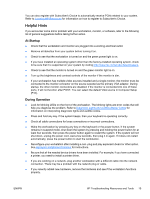HP Xw6200 Setup and Troubleshooting Guide - Page 16
Upgrading Device Drivers, Download, Drivers and Software
 |
UPC - 882780333536
View all HP Xw6200 manuals
Add to My Manuals
Save this manual to your list of manuals |
Page 16 highlights
If the BIOS on the Web site is a later version, download the appropriate version for your workstation. Follow the instructions in the release notes to complete the installation. Upgrading Device Drivers To install hardware devices such as a printer, display adapter, or network adapter, after the operating system is installed, the operating system needs access to the appropriate software drivers for the devices. Device drivers are usually provided on a CD supplied with the peripheral device. To locate the most current drivers, go to http://www.hp.com/go/workstationsupport. Select Download Drivers and Software from the left-hand menu and follow the instructions to locate the latest drivers available for your workstation. If no driver is found, visit the website of the manufacturer of the peripheral device. 12 Chapter 3 Operating System Setup Software ENWW