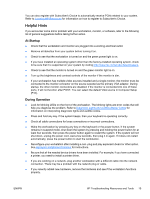HP Xw6200 Setup and Troubleshooting Guide - Page 17
Troubleshooting, HP Insight Diagnostics, HP Troubleshooting Resources and Tools
 |
UPC - 882780333536
View all HP Xw6200 manuals
Add to My Manuals
Save this manual to your list of manuals |
Page 17 highlights
4 Troubleshooting Self Troubleshooting This section provides some self-help tools and troubleshooting tables that you can use to troubleshoot your system. HP Insight Diagnostics HP Insight Diagnostics is an offline diagnostic utility that allows you to perform system testing. With this utility, you can test your system hardware and view the hardware configuration information for your system. To use the HP Insight Diagnostics utility, insert the Documentation and Diagnostics CD into your system and reboot. Follow the onscreen menu options and directions to begin your testing. NOTE If you do not have the Documentation and Diagnostics CD, go to http://www.hp.com/go/ workstationsupport. Select Download Drivers and Software from the left-hand menu and follow the instructions to locate the latest documentation and diagnostics information available for your workstation. For more information on using HP Insight Diagnostics, click the Help tab from within the program or refer to the Service and Technical Reference Guide at http://www.hp.com/support/ workstation_manuals. HP Troubleshooting Resources and Tools HP Help and Support Center The HP Help and Support Center is a customized HP user interface that enhances the Windows XP Help and Support Center Help feature. This customized utility allows you to access specific information about your HP Workstation such as configuration information by clicking Start > Help and Support Center. The interface also provides customized help and support links to the HP Web site related to your HP Workstation. NOTE The customized HP Help and Support Center is not available on Windows XP Professional x64 Edition or on Linux. E-Support Online access and support resources include Web-based troubleshooting tools, technical knowledge databases, driver and patch downloads, online communities, and product change notification services. ENWW Self Troubleshooting 13