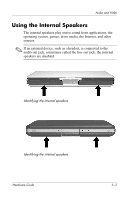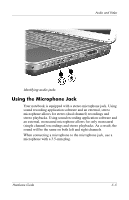HP nx9105 Hardware Guide - Page 100
Using the Microphone Jack, single channel recordings and stereo playbacks. As a result,
 |
View all HP nx9105 manuals
Add to My Manuals
Save this manual to your list of manuals |
Page 100 highlights
Audio and Video Identifying audio jacks Using the Microphone Jack Your notebook is equipped with a stereo microphone jack. Using sound recording application software and an external, stereo microphone allows for stereo (dual channel) recordings and stereo playbacks. Using sound recording application software and an external, monoaural microphone allows for only monoaural (single channel) recordings and stereo playbacks. As a result, the sound will be the same on both left and right channels. When connecting a microphone to the microphone jack, use a microphone with a 3.5-mm plug. Hardware Guide 5-5
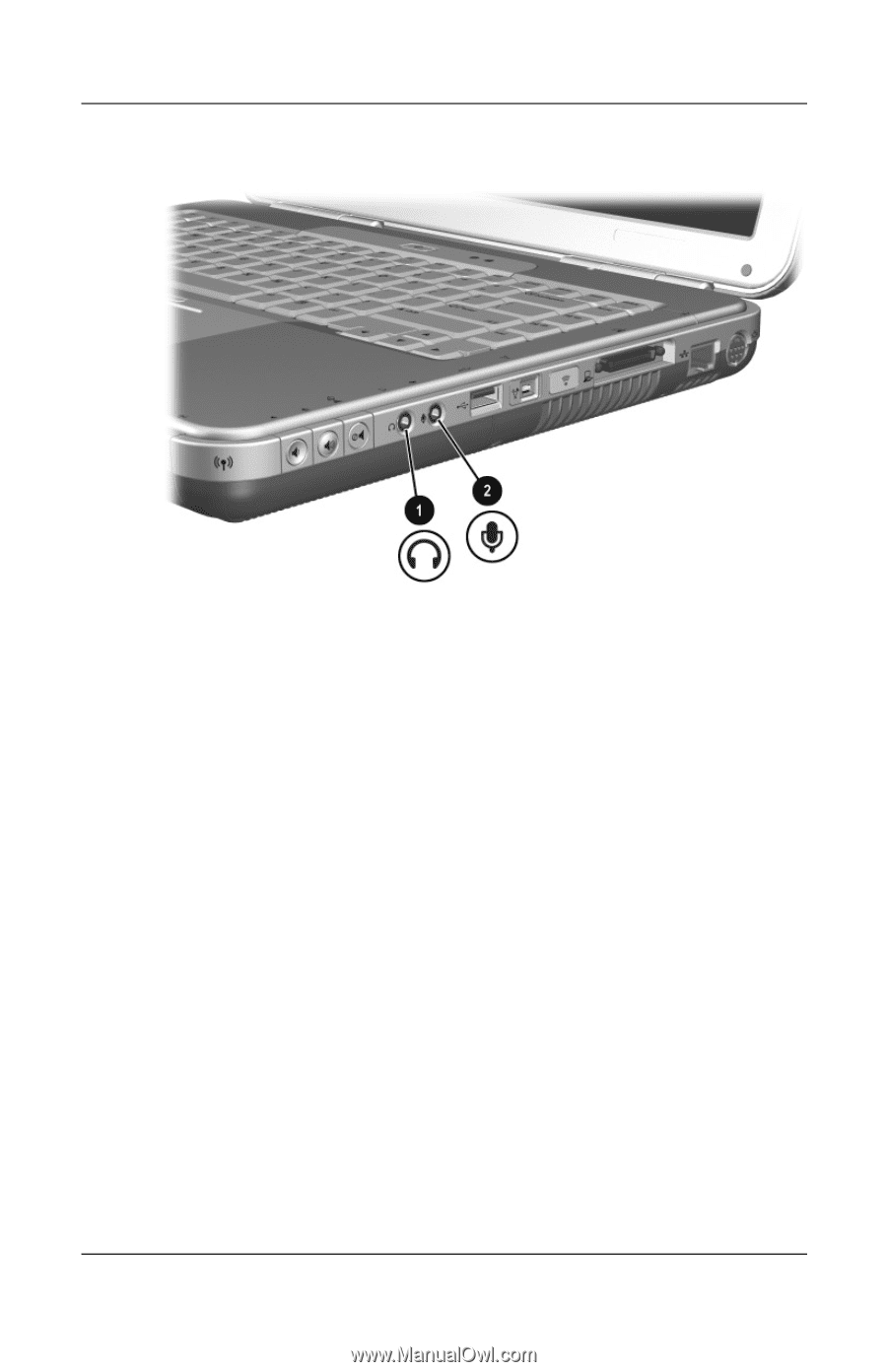
Audio and Video
Hardware Guide
5–5
Identifying audio jacks
Using the Microphone Jack
Your notebook is equipped with a stereo microphone jack. Using
sound recording application software and an external, stereo
microphone allows for stereo (dual channel) recordings and
stereo playbacks. Using sound recording application software and
an external, monoaural microphone allows for only monoaural
(single channel) recordings and stereo playbacks. As a result, the
sound will be the same on both left and right channels.
When connecting a microphone to the microphone jack, use a
microphone with a 3.5-mm plug.