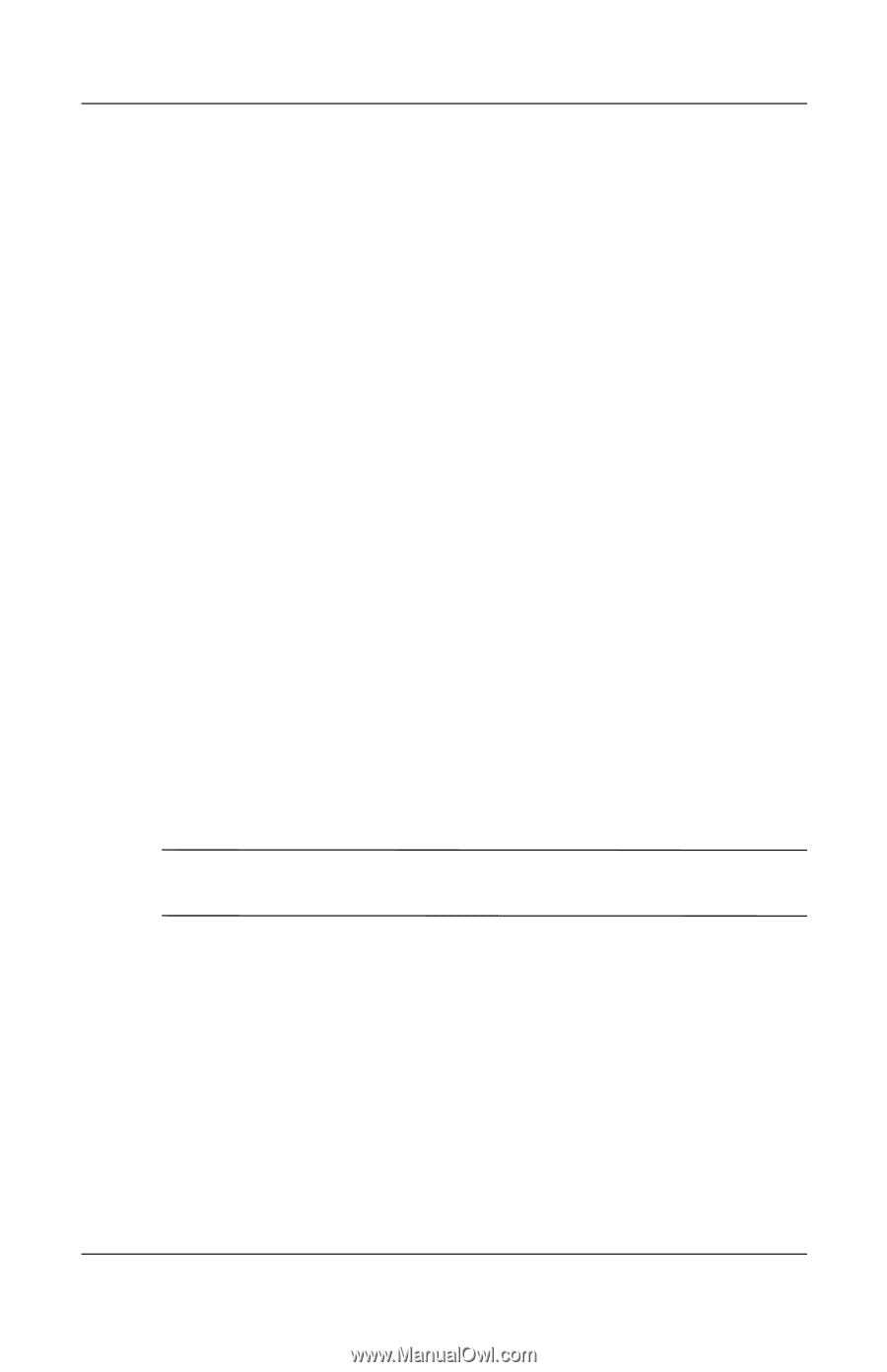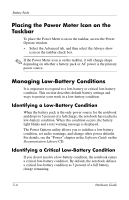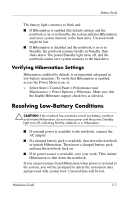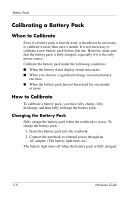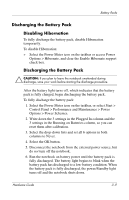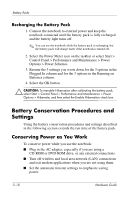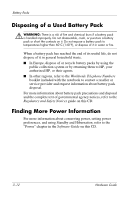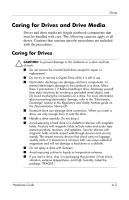HP nx9105 Hardware Guide - Page 69
Storing a Battery Pack - screen times out
 |
View all HP nx9105 manuals
Add to My Manuals
Save this manual to your list of manuals |
Page 69 highlights
Battery Packs ■ Unplug external devices not connected to external power when you are not using them. ■ Stop or remove a PC Card or a digital media card that you are not using. ■ Decreasing screen brightness by pressing Fn+F7 saves power. See "Hotkey Commands" in the "TouchPad and Keyboard" chapter for more about using Fn+F7. ■ Use optional powered speakers instead of the internal speakers, or use the volume buttons to quickly increase and decrease system volume as you need it. ■ Turn off a device connected to the S-Video connector. ■ If you leave your work, initiate Standby or Hibernation or shut down the notebook. ■ Select a short wait time, 5 minutes or less, for the display timeout. To change display timeout settings, select Start > Control Panel > Performance and Maintenance > Power Options > Power Meter. Select a short wait time from the Turn Off Monitor drop-down list, and then select OK. For more details about using power options, refer to the "Power" chapter in the Software Guide on the this CD. Storing a Battery Pack Ä CAUTION: To prevent damage to the battery pack, do not expose it to high temperatures for extended periods of time. If the notebook will be unused and unplugged for more than 2 weeks, remove and store the battery pack. High temperatures accelerate the self-discharge rate of a stored battery pack, so place it in a location that is cool and dry. Before using a battery pack that has been stored for one month or more, calibrate it. This insures that the battery information displayed by your notebook is accurate. Hardware Guide 3-11