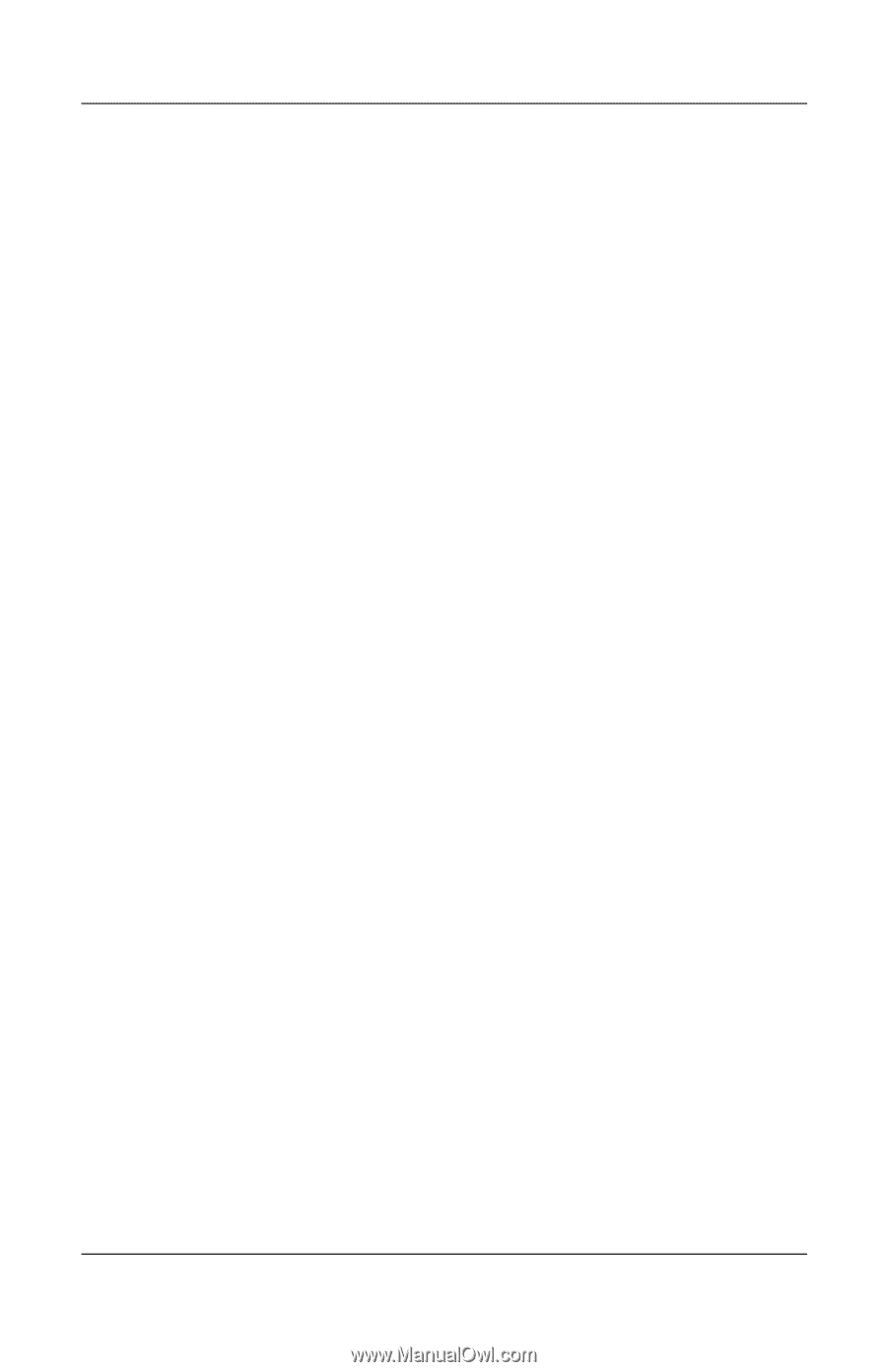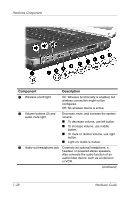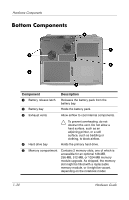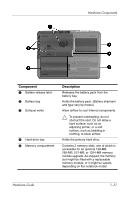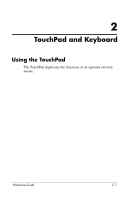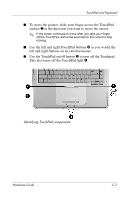HP nx9105 Hardware Guide - Page 39
Labels, of the notebook. - specifications
 |
View all HP nx9105 manuals
Add to My Manuals
Save this manual to your list of manuals |
Page 39 highlights
Hardware Components Labels The labels affixed to the bottom of the notebook and to the inside of the battery compartment provide information you might need when troubleshooting system problems or traveling abroad with the notebook. ■ The Service Tag label affixed to the bottom of the notebook contains the product name, product number (P/N), and serial number (S/N). You will need the notebook serial number and product number if you call customer support. ■ The Microsoft Certificate of Authenticity label affixed to the bottom of the notebook contains the Product Key. You might need this number to update or troubleshoot problems with the operating system. ■ The System label affixed to the inside of the battery compartment provides regulatory information about the notebook. ■ The Product identification label affixed to the inside of the battery compartment contains the serial number (S/N) of the notebook and a code describing the original configuration of the notebook. ■ The Modem approval label affixed to an optional internal modem provides regulatory information. ■ The wireless certification labels affixed to the inside of the battery compartment are specific to various types of optional wireless devices. These labels provide regulatory information and list the countries in which the optional wireless devices have been approved for use. You might need the wireless device information in order to use the wireless device while traveling. 1-32 Hardware Guide