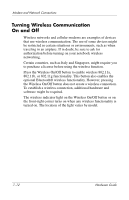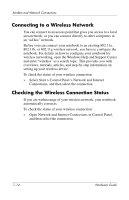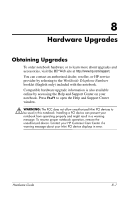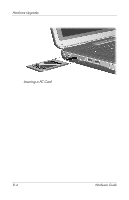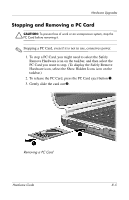HP nx9105 Hardware Guide - Page 129
Hardware Upgrades, Obtaining Upgrades
 |
View all HP nx9105 manuals
Add to My Manuals
Save this manual to your list of manuals |
Page 129 highlights
8 Hardware Upgrades Obtaining Upgrades To order notebook hardware or to learn more about upgrades and accessories, visit the HP Web site at http://www.hp.com/support. You can contact an authorized dealer, reseller, or HP service provider by referring to the Worldwide Telephone Numbers booklet (English only) included with the notebook. Compatible hardware upgrade information is also available online by accessing the Help and Support Center on your notebook. Press Fn+F1 to open the Help and Support Center window. Å WARNING: The FCC does not allow unauthorized Mini PCI devices to be used in this notebook. Installing a PCI device can prevent your notebook from operating properly and might result in a warning message. To resume proper notebook operation, remove the unauthorized device. Contact your HP Customer Care Center if a warning message about your Mini PCI device displays in error. Hardware Guide 8-1