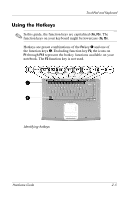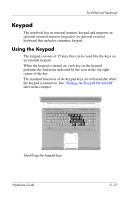HP nx9105 Hardware Guide - Page 51
Decrease Screen Brightness (Fn+F7), Play, Pause or Resume an Audio CD or DVD (Fn+F9)
 |
View all HP nx9105 manuals
Add to My Manuals
Save this manual to your list of manuals |
Page 51 highlights
TouchPad and Keyboard Decrease Screen Brightness (Fn+F7) Press the Fn+F7 hotkey to decrease the brightness of the notebook screen. Decreasing brightness conserves power. Increase Screen Brightness (Fn+F8) Press the Fn+F8 hotkey to increase the brightness of the notebook screen. Play, Pause or Resume an Audio CD or DVD (Fn+F9) If an audio CD or DVD is inserted into the optical drive, press the Fn+F9 hotkey to play it. If an audio CD or DVD is playing in the optical drive, press the Fn+F9 hotkey to pause it. If you have paused an audio CD or DVD in the optical drive by pressing the Fn+F9 hotkey, press the Fn+F9 hotkey again to resume play. Stop an Audio CD or DVD (Fn+F10) If an audio CD or DVD is playing in the optical drive, press the Fn+F10 hotkey to stop it. Play Previous Track of an Audio CD or DVD (Fn+F11) Press the Fn+F11 hotkey to select the previously played track of an audio CD or DVD that is playing in the optical drive. Play Next Track of an Audio CD or DVD (Fn+F12) Press the Fn+F12 hotkey to play the next track of an audio CD or DVD playing in the optical drive. 2-10 Hardware Guide